Google Chrome is one of the most popular web browsers out there and to ensure that it remains the same way, the company keeps adding more and more features regularly.
But sometimes, it takes much time for a new feature to be made available for everyone when the development cycle becomes longer. If you want to test out the upcoming new features, there’s a way to do that.
You can enable a Chrome flag that allows users to test out the new features that are still in the development phase. In this step-by-step guide, we will show you how you can enable this flag.
Enable Beta features on Chrome via Flags
Step 1: Open the Chrome browser and in the address bar, enter the following address: chrome://flags
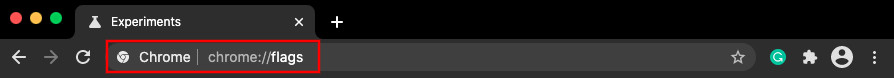
Step 2: Now, on the page that opened named “Experiments”, there will be two tabs — Available and Unavailable. In the Available section, look for “Experimental Web Features.”
For this, either you can scroll through all the flags on the webpage or just search for the particular flag.
Step 3: In the drop-down box just beside “Experimental Web Features” and from the options, select Enabled.
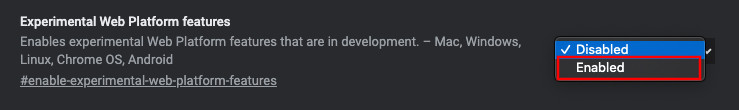
Step 4: Once done, you will now be asked to restart the web browser for the changes to take effect.
That’s it. As soon as you restart the browser, you will now be able to use several new features that are still in development. However, do note that you may experience issues some time due to bugs or incompatibility given that the features enabled as still in the beta stage.
