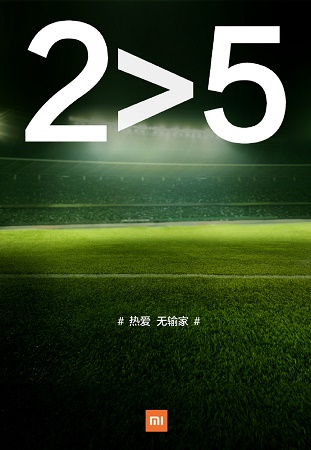The Raksha Bandhan festival is fast approaching and Microsoft is helping users to pick the perfect template to wish their siblings.

Microsoft has announced that the popular Sprightly app would have handpicked and specially designed templates for Raksha Bandhan. The app would also allow users to create their own special stories in the form of e- Cards by just uploading any of their photos and adding a personalized message. Users can share the eCards on Facebook, whatsapp and email.
To create a personalized eCard for Raksha Bandhan, users need to open the Sprightly app and click on Create New. Users can then choose E-Card amongst options including create Catalogs, Pricelists, Ecards, Flyers, & Coupons. Users can pick any template and select camera. Alternatively, you can also select from an existing photo from Gallery.
After selecting the photo, users can customize the output. Users can also select any other templates which fit well with the image. The image can be customized by tapping on it. To save the work, users then need to click on tick mark.