Can’t able to decide how to customize your Android homescreen? Try the Google’s Android Taste Test. Google has come up with a new idea to customize your Android’s homescreen based on a test called #myAndroid that brings in an ideal customization for your Android phone.
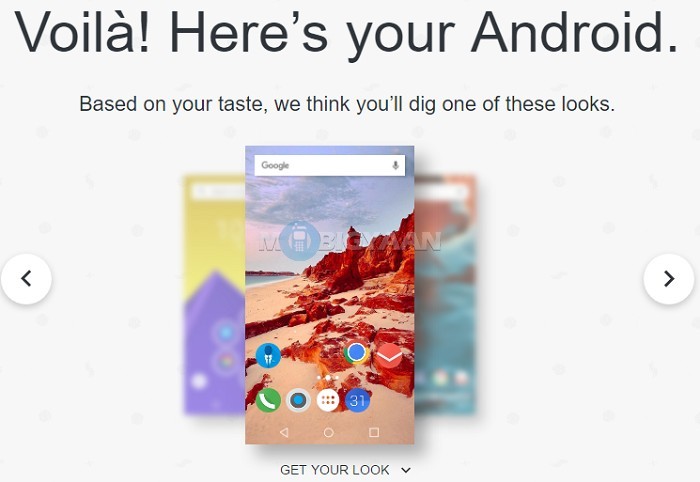
You will be asked a few questions, particularly a series of easy questions accompanied by two or three choices to find out how you’ll be able to achieve a personalized homescreen based on your answers. The questions aren’t mind-bender rather simple questions that ask you either you prefer a flat design or a 3D design, light theme or dark theme, and stuff related to customizing the homescreen.
At the end of the test, you will be offered with a few apps:
- Wallpaper
- Icon pack
- Launcher
- Keyboard
- Widget
All these apps will lead to personalization of your Android phone. You will need to install the given apps when you complete the test to get your customized homescreen as shown. Not all apps are from Google, you will also need to install some third party apps. The list of apps is curated by Google itself, so no need to worry about it.
But What If I Don’t Like The Result?
If it doesn’t meet your tastes, play it again and see if you get any better recommendations. Once you finish the test, all you need to do is to install the listed apps. However, things aren’t great explaining how to assemble these apps properly and get the same interface you just got received. You have to figure it out by yourself.
At least, it will save you from searching apps over the Google Play store and spend less time checking if the apps have any good customizations for your Android phone. It is clear that Google wants to highlight Android’s personalization for everyday users unlike where iPhone users are on the verge of losing interest from the same old user interface.
Where to get Google’s Android Taste Test?
Check out your taste with the myAndroid Taste Test.
Try it out, it can be interesting to see what’s the outcome of the test you just played. Post your screenshots, what homescreen does it recommend to you according to your tastes?

