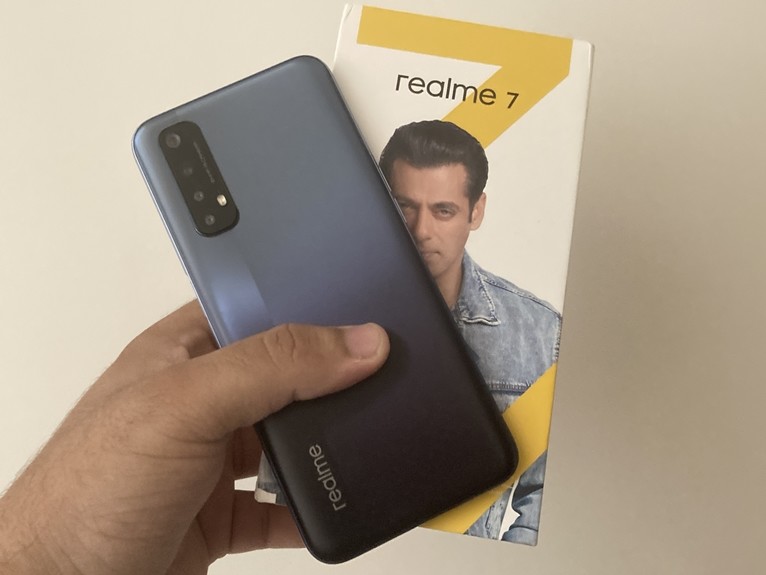Google Chrome is one of the widely used browsers in the world. There are several ways that the company offers to share the link using Chrome on Android smartphones. One of the easiest ways to do so is by directly copying the URL.
But, there are several other options as well. One of them is using the QR Code. In this guide, we will show you how you can share the webpage from the Chrome browser on your Android smartphone using an automatically generated QR Code. For this, we will be making some changes to Chrome’s settings. Here is a step-by-step guide.

Share URL QR Code in Chrome on Android
Step 1: First of all, open the Chrome browser app on your Android smartphone.
Step 2: Now, in the address bar, type chrome://flags and hit the enter key.
Step 3: On the “Chrome Flags” page, in the search bar, look for “Sharing Hub.”
Step 4: Once you find the Sharing Hub option, change its status from “Default” to “Enabled” to start using the feature.
Step 5: Now, search for “QR Code” in the Chrome Flags page and enable the option that says “Chrome Share QRCodes.”
Step 6: Click on the “Relaunch” button to restart the Chrome app and the changes to take effect.
That’s it. Now, whenever you open a webpage on the Chrome app and open any webpage. To share that webpage, just click on the address bar and it will show the Share icon and there will be an option to share the URL using a QR Code.