A few weeks ago, Google had announced that the company will soon enable its Pixel smartphone series users to measure heart rate and respiratory rate just by using their phone’s camera.
That newly announced feature has now been rolled out to the users globally. However, do note that it is only available for Pixel smartphone users. In this guide, we will show you a step-by-step process on how you use the feature to check the heart rate.
How to measure heart rate using Google Fit
Step 1: Open the Google Fit application on your smartphone.
Step 2: In the app, scroll down and look for the ‘Heart rate’ section and then tap the ‘+’ button next to it.
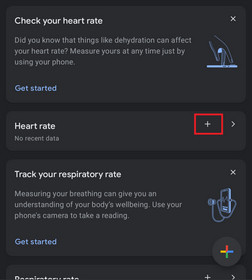
Step 3: Now, go through the instructions and press the “Start measurement.”
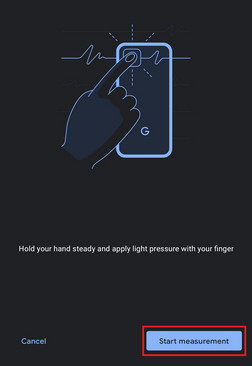
Step 4: After that, place your fingerprint on the phone’s camera sensor and wait for the measurement of the heart rate.
That’s it. After a few seconds, you will see the heart rate in beats per minute on your smartphone. If you are not in a well-lit area, you can turn on the flashlight on the device for better detection.

