Amazon Echo devices are one of the most popular smart speakers available in the market. The devices are powered by Amazon’s Alexa smart voice assistant. To take advantage of the full set of features offered by Amazon Echo devices and Alexa, it needs to be connected to the internet.
If the Echo is not getting connected to the Wi-Fi network, then you may need to re-connect the device. This can be done through the Alexa application on the Android smartphone or Apple iPhone.
In this step-by-step guide, we will show you how you can quickly and easily reconnect the Amazon Echo and Alexa to the Wi-Fi network using the Alexa mobile application.
How to reconnect Amazon Echo and Alexa to the Wi-Fi network
Step 1: Open the Alexa application on your smartphone.
Step 2: When the app opens, tap on the “More” option from the bottom bar and then select the “Settings” option.
Step 3: On the Settings screen, tap on the “Device Settings” option.
Step 4: Select the device and then tap on the “Change” next to the Wi-Fi network.
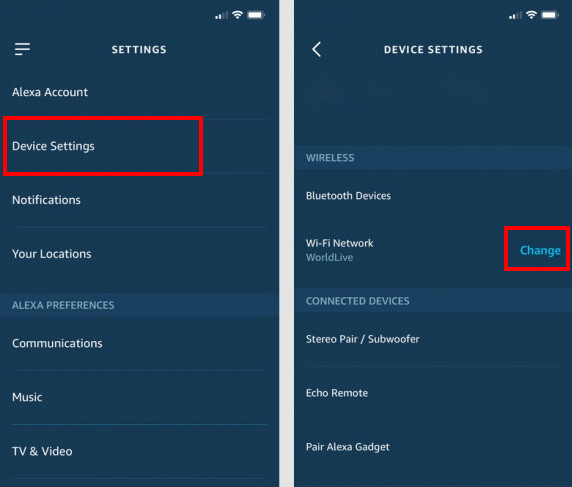
That’s it. Once you have followed the above-mentioned step-by-step guide, then the Amazon Echo device will go through the setup and will ask you to select the Wi-Fi network for it to connect in the Alexa application. After entering the credentials for the Wi-Fi network and tapping the “Connect” button, the device will be successfully connected to the wireless network.
If you don’t find the network you want the device to connect to, you can select the “Rescan” option. If it still cannot find the network, then select the “Add a Network” option that will allow you to connect it manually.

