Microsoft is taking a major step forward in its AI journey with the rollout of new Copilot experiences on Windows 11, transforming every compatible PC into an AI-powered personal assistant. The update introduces voice, vision, and agentic intelligence, enabling users to interact with their PCs in more natural and contextual ways than ever before.
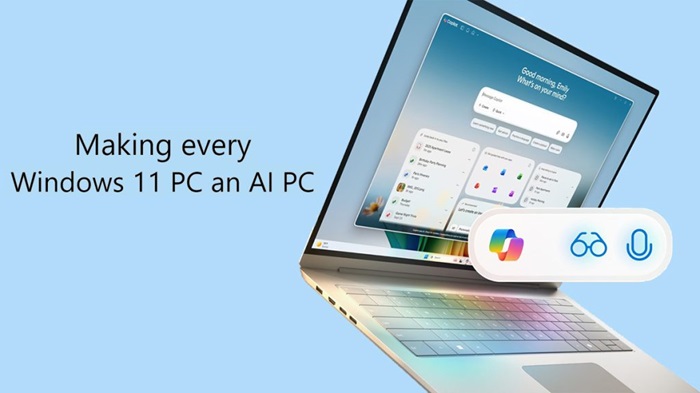
The announcement was made by Yusuf Mehdi, Executive Vice President and Chief Marketing Officer at Microsoft, who described the company’s vision of an AI PC as one that can “see, hear, understand, and act – securely, and always with user consent.”
With the new update, Microsoft brings hands-free control to Windows 11 through the “Hey Copilot” wake word. Users can now simply say “Hey Copilot…” to start conversations, perform tasks, or ask questions without touching the keyboard.
This feature, available as an opt-in setting, allows seamless voice engagement. To end a session, users can either say “Goodbye” or let Copilot automatically close after inactivity. Microsoft notes that users interacting through voice engage twice as much as those using text – a strong indicator of how natural voice AI has become in daily workflows.
The global rollout of Copilot Vision is one of the update’s biggest highlights. Vision enables AI to analyze desktop and app content in real time, delivering instant assistance based on what’s visible on the screen.
Copilot Key Features Include:
- Full Desktop & App Sharing: Copilot understands your current screen to offer relevant insights.
- “Show Me How” Tutorials: Step-by-step visual guides within apps.
- Full Document Context: Works inside Word, Excel, and PowerPoint for document-level comprehension.
- Text-in Text-out (Coming Soon): Windows Insiders will soon chat with Vision using both text and voice.
This marks a significant leap toward context-aware AI, allowing Windows to interpret, explain, and respond visually – just like a human assistant would.
Copilot Labs and Windows Insider Previews
Through Copilot Labs, Microsoft is inviting early testers to experiment with agentic and experimental AI features. These previews will refine capabilities like contextual awareness, proactive assistance, and user-driven automation before they reach general release.
Taskbar and Search Integration
Copilot now integrates more deeply into the Windows taskbar, introducing a new “Ask Copilot” entry point. From here, users can access Voice and Vision features directly, or type queries for instant responses.
Meanwhile, Windows Search has been redesigned for speed and privacy – providing instant results as you type, powered by Windows APIs without granting Copilot access to your private content.
Copilot Actions for Local Files (Preview)
A new preview feature, Copilot Actions, lets AI directly perform tasks on local files. Users can issue commands like:
- “Sort my travel photos by location,” or “Extract invoice data from these PDFs.”
Copilot then executes those tasks automatically – starting with limited scenarios, which will expand over time based on feedback and performance.
Copilot Connectors and App Integrations
Microsoft is also deepening integration with major services through Copilot Connectors, linking OneDrive, Outlook, Google Drive, Gmail, Calendar, and Contacts.
This allows seamless cross-platform commands like:
- “Find my dentist appointment details.”
- “Show Mary’s email address.”
- “Locate my Econ 201 school paper.”
Copilot can export results directly to Word, Excel, or PowerPoint, while Windows Settings integration allows natural commands like “Make my screen easier to read” or “Help me focus by reducing distractions.”
Agentic Tools: Manus and Filmora
Among the most futuristic additions are two agentic tools:
- Manus: An AI agent that builds entire websites using local documents – no coding or manual uploads required. Right-click in File Explorer, choose “Create website with Manus,” and the site is generated automatically using Model Context Protocol for secure, local processing.
- Filmora Integration: Enables video editing directly through File Explorer, turning AI ideas into visual projects effortlessly.
Gaming Copilot Debuts on ROG Ally Devices
Gamers also benefit from AI support. Microsoft, in partnership with ASUS, brings Gaming Copilot to the ROG Xbox Ally and Ally X handhelds. Players can press and hold the library button to summon Copilot for real-time assistance, game tips, and performance suggestions – all without leaving gameplay.
In line with its Secure Future Initiative, Microsoft reaffirms that all AI features are transparent, user-controlled, and privacy-first.
- Copilot Actions are off by default and require user permission to execute.
- Users can pause, monitor, or disable any AI feature at any time.
- Gradual rollout ensures safe, reliable adoption of AI experiences.
Microsoft calls Windows 11 its most secure OS ever, thanks to multi-layered defenses and responsible AI frameworks.

The new Copilot experiences, including Voice, Vision, and agentic tools, are rolling out now to all Windows 11 devices with Copilot support. Users can update via the Microsoft Store or Windows Update to start exploring the new features.

