Ever sent a message (by mistake) and then desperately wished you could erase it before it causes any damage? Well WeChat finally has a solution for you.
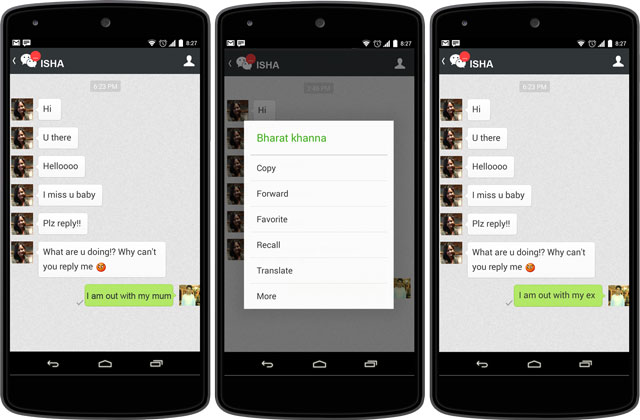
WeChat has announced a new and unique feature for the v5.3.1 update for its Android and iOS apps – the Message Recall. As the name suggests, the feature allows you to delete any message sent within the last two minutes time period. To recall a sent message, users need to hold the message and click on the Recall option in the popup menu.
Other than the Recall feature, WeChat has also added some more features in the v5.3.1 update. For instance, users can now tag their contacts with keywords like “Co-worker,” “In-law” or “BFF” to better organize the contact lists. Also users can now store their favourite messages in one packages thus making it easier to view without having to scour through the messages individually. You can download the latest version of WeChat from the Google Play Store or the Apple App Store.
