Adobe Reader X mobile has been an important app to work with PDF files on your Android and iOS devices. And the app has now got an update to version 10.2 for all the Android and iOS devices bringing in a few nice features.
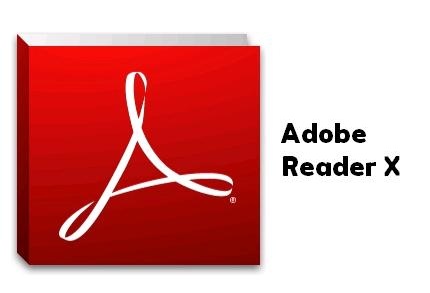 With the app users can easily access, manage, and share a wide variety of PDF file types, including PDF Portfolios, password-protected documents, fillable forms, and Adobe LiveCycle rights-managed PDF files.
With the app users can easily access, manage, and share a wide variety of PDF file types, including PDF Portfolios, password-protected documents, fillable forms, and Adobe LiveCycle rights-managed PDF files.
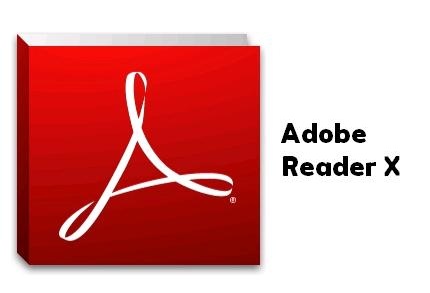 With the app users can easily access, manage, and share a wide variety of PDF file types, including PDF Portfolios, password-protected documents, fillable forms, and Adobe LiveCycle rights-managed PDF files.
With the app users can easily access, manage, and share a wide variety of PDF file types, including PDF Portfolios, password-protected documents, fillable forms, and Adobe LiveCycle rights-managed PDF files.
With this latest version, now users will be able to electronically sign a document by simply drawing their signature, making it easy to conduct business while on the go. The new capabilities for smartphones, tablets and desktops include:
- Ink Signature Tool – Users can electronically sign a document by hand-drawing their signature with their finger on a touchscreen.
- Send for Signature – Users can connect to Adobe EchoSign to get others to sign documents electronically, enabling senders to track and manage the status of documents online. In addition, signed contracts are archived in the cloud, making it easy for users to retrieve documents from anywhere, at any time, via a Web browser.
Adobe Reader for mobile also adds new features that let people interact with PDF documents directly from their iOS or Android devices. These include:
- Annotate – Users can choose the Highlight, Strikethrough or Underline annotation tools, and drag over any text to easily markup text.
- Comment – Users can add Sticky Notes anywhere on a PDF document. Just choose the Note tool, tap, and add the comment.
- Forms Fill – Users can fill out simple PDF forms, save them, and forward them on to the recipient.
To download the update for Android devices head over to the Google Play Store and for iOS devices, over to the iTunes.
