Google released the Android N Developer Preview last month. And a week ago, Google released the Android N Developer Preview 2 with some bug fixes and new features.

Generally, only the Nexus devices get the latest version of Android first. The same applies for developer preview of Android N. The Android N Developer Preview, until now, was only available for Nexus devices like Nexus 6, Nexus 5X, Nexus 6P, Nexus 9, Pixel C as well as General Mobile 4G [Android One].
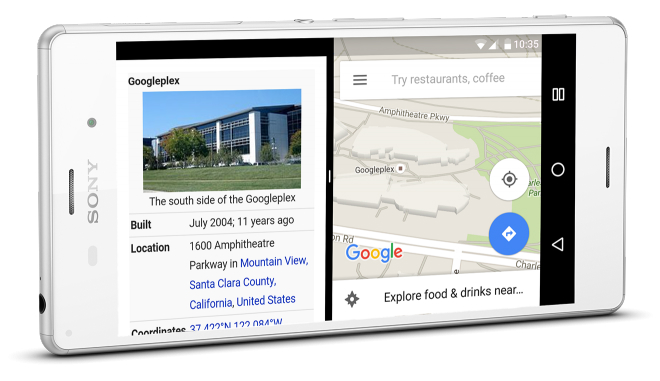
But now, for the first time ever, a non-Nexus device has got access to the Developer Preview. And that device is Sony Xperia Z3. Sony has worked with Google to bring the Android N Developer Preview to Xperia Z3. However, not all the models of Xperia Z3 are supported. Rather, only D6603 and D6653 will get a taste of Android N Developer Preview.
Here are some of the features you will get with Android N Developer Preview on your Xperia Z3:
- Multi-window: This new multitasking feature lets users view two apps or Activities at the same time, with the system resizing them as needed to fit the device or tablet screen. All apps targeting Android N are resizeable unless they opt-out, so make sure your layouts and resources are optimized.
- Bundled notifications: You can use the Notification.Builder.setGroup() method to group your app’s notifications together for easier scanning.
- Direct reply notifications: Use the RemoteInput notification API to enable users to respond quickly to notifications, without leaving the notification shade.
- Efficiency: Adapt your apps to use Doze to save even more power in Android N. There are also new behaviors in Project Svelte, aiming to reduce the memory needs of Android.
Head on to the source link below to get instructions on flashing your Sony Xperia Z3 with Android N Developer Preview 2.

