Google has announced new features that the company is rolling out with the new Chrome version 86 for both the platforms — Android and iOS. One of the major features coming to the mobile web browser is notifying users of compromised saved passwords.
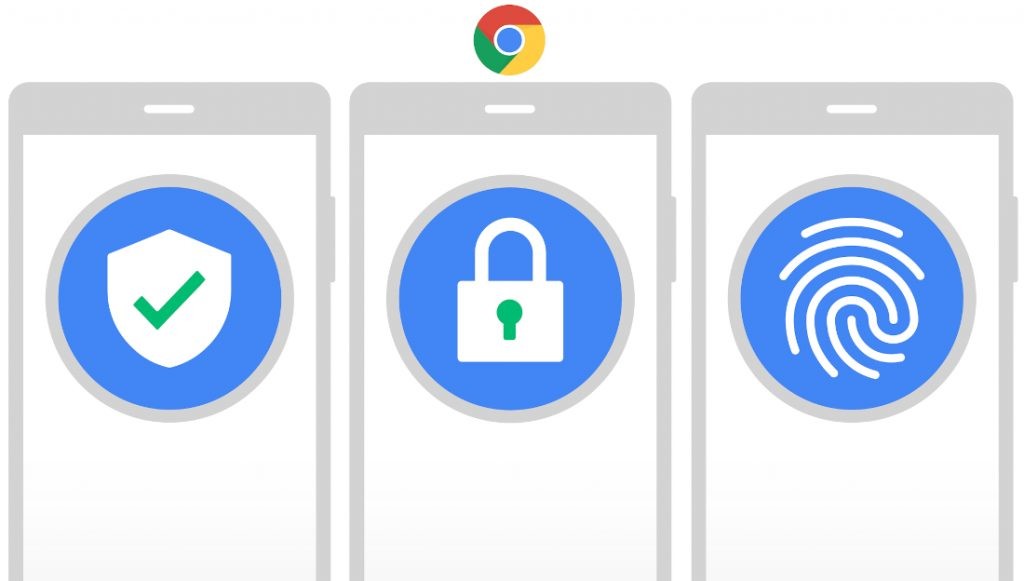
As the security breaches are increasing, many users are unaware if their passwords have been compromised in one of the breaches. The new feature from Chrome will now notify users if the passwords saved in the browser has been compromised and will also provide a way to fix it.
The company has also added that to ensure that Google doesn’t have access to your saved login credentials, the data will be secured using a special form of encryption before being sent to Google. The data then be compared with a list of credentials that are known to be publicly compromised.
If the system spots compromised login credentials, Google will provide users a direct link to the relevant form to change the password for that particular account.
Along with this, the company is also rolling out Safety Check on Chrome for Android and iOS, which will allow users to manually check for compromised passwords, show the status of the safe-browsing mode, and ensure that Chrome runs the latest version.

