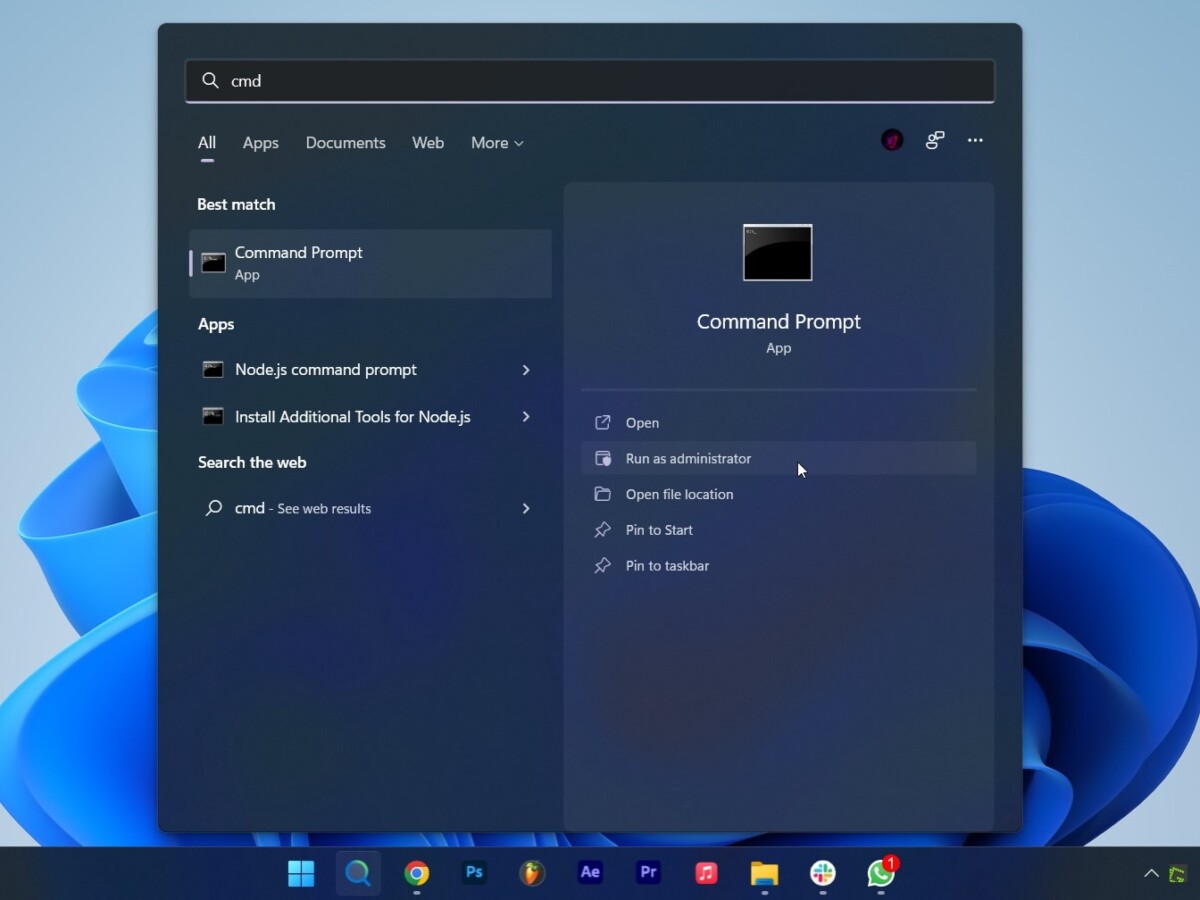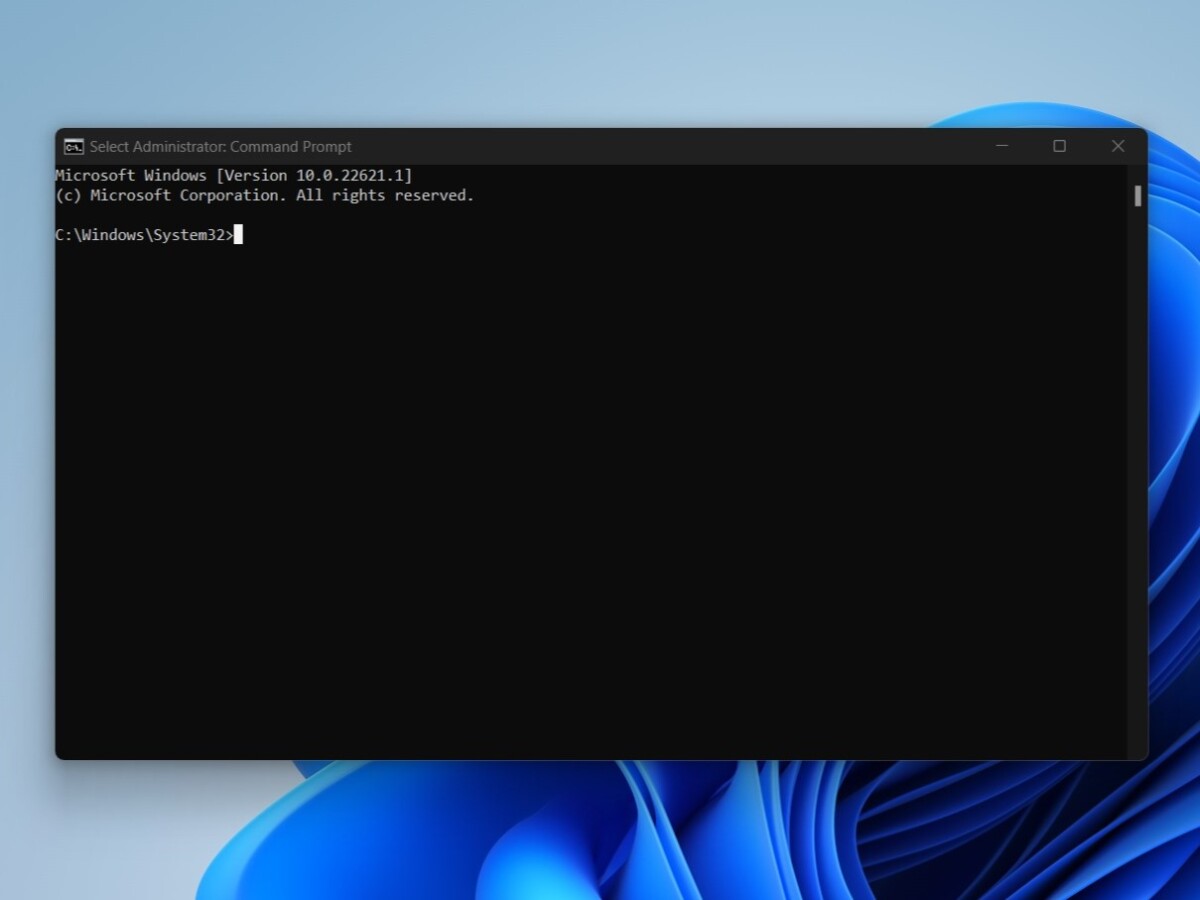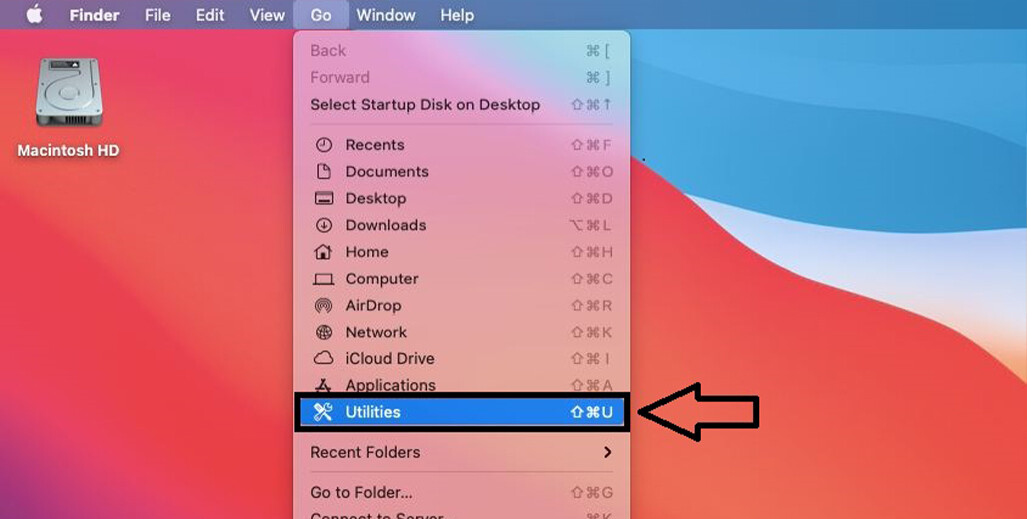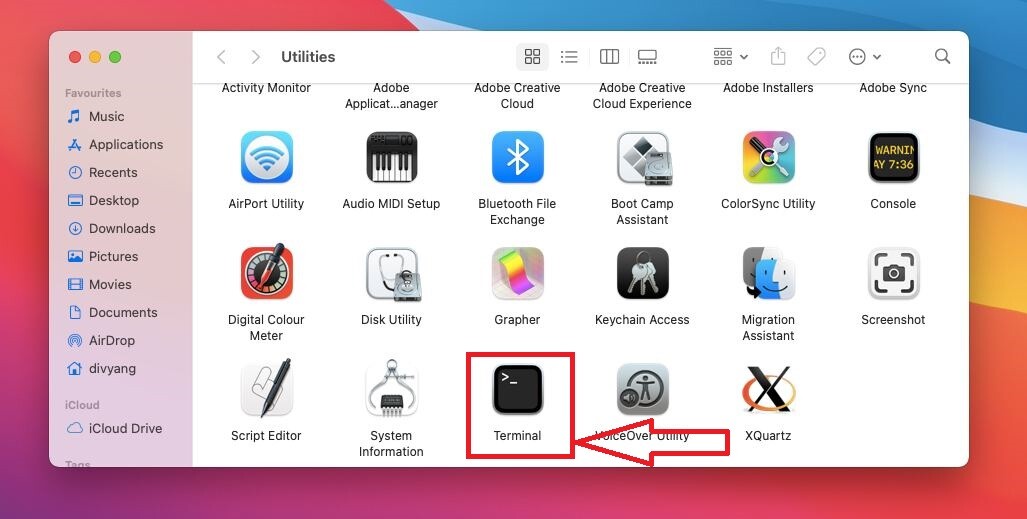Private browsing mode, also known as Incognito Mode if you’re a Google Chrome user, is a pretty useful tool that allows users to create a sandboxed/ private window of chrome that runs separately from the main window and forgets everything once you hit the close button. However, if you’re a school, a public library or a corporate organization where you need to make sure that no unrecorded searches or activities are held on any of the computers then the best solution would be to ditch Google Chrome entirely. Right?
No, luckily enough there’s no need to ditch Google Chrome because there are much easier ways that can be employed to block Incognito mode on Google Chrome depending on your operating system as you will see below:
Blocking Incognito Mode in Windows
-
Click on Start or Search and type “CMD” into the search box.
-
Once you see the CMD icon select Run as Administrator (select yes if a prompt arrives on screen) this opens a black CMD window with white text.
- Now that you’ve opened CMD, copy and paste the code shown below right next to C:\Windows\System32>.
REG ADD HKLM\SOFTWARE\Policies\Google\Chrome /v IncognitoModeAvailability /t REG_DWORD /d 1
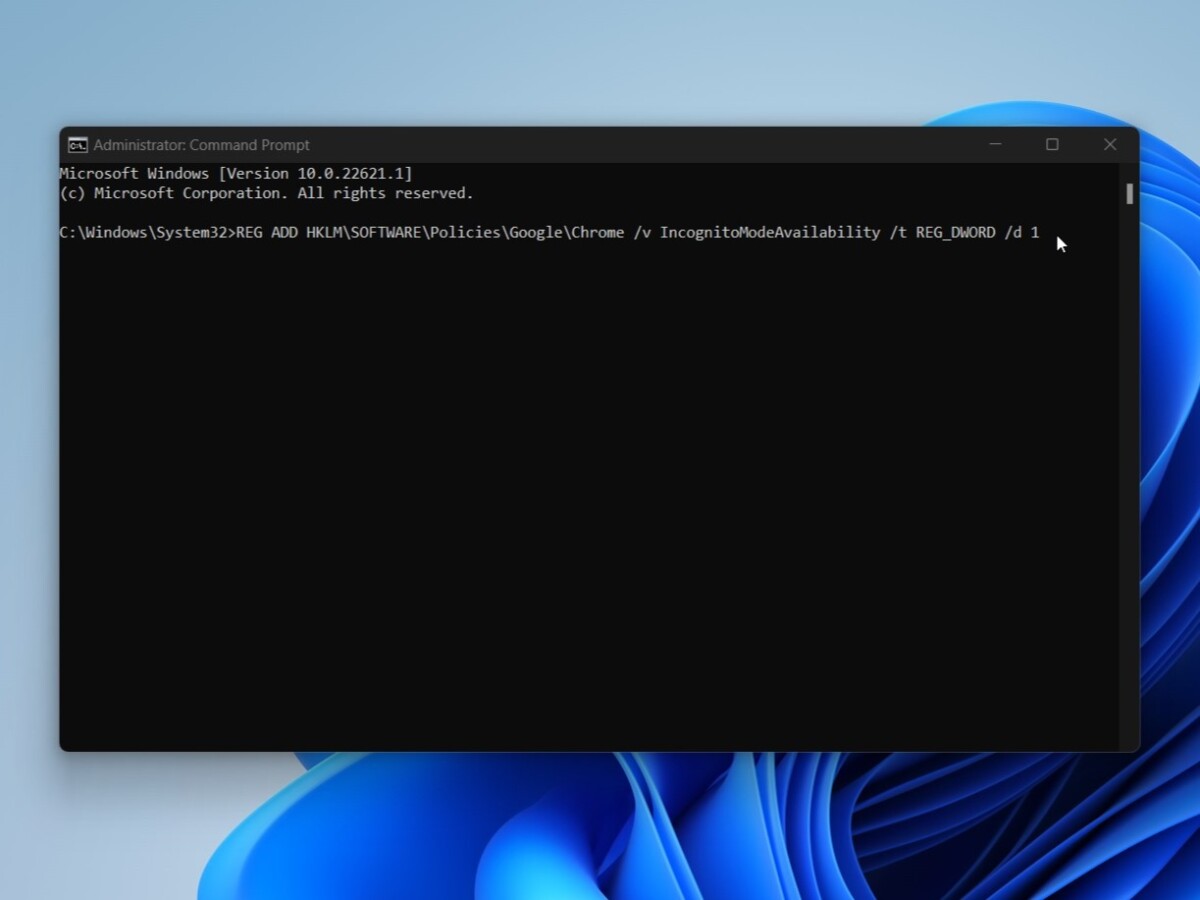
- Once you’ve pasted the code hit enter, this will take a moment before you see a message that says the operation completed successfully
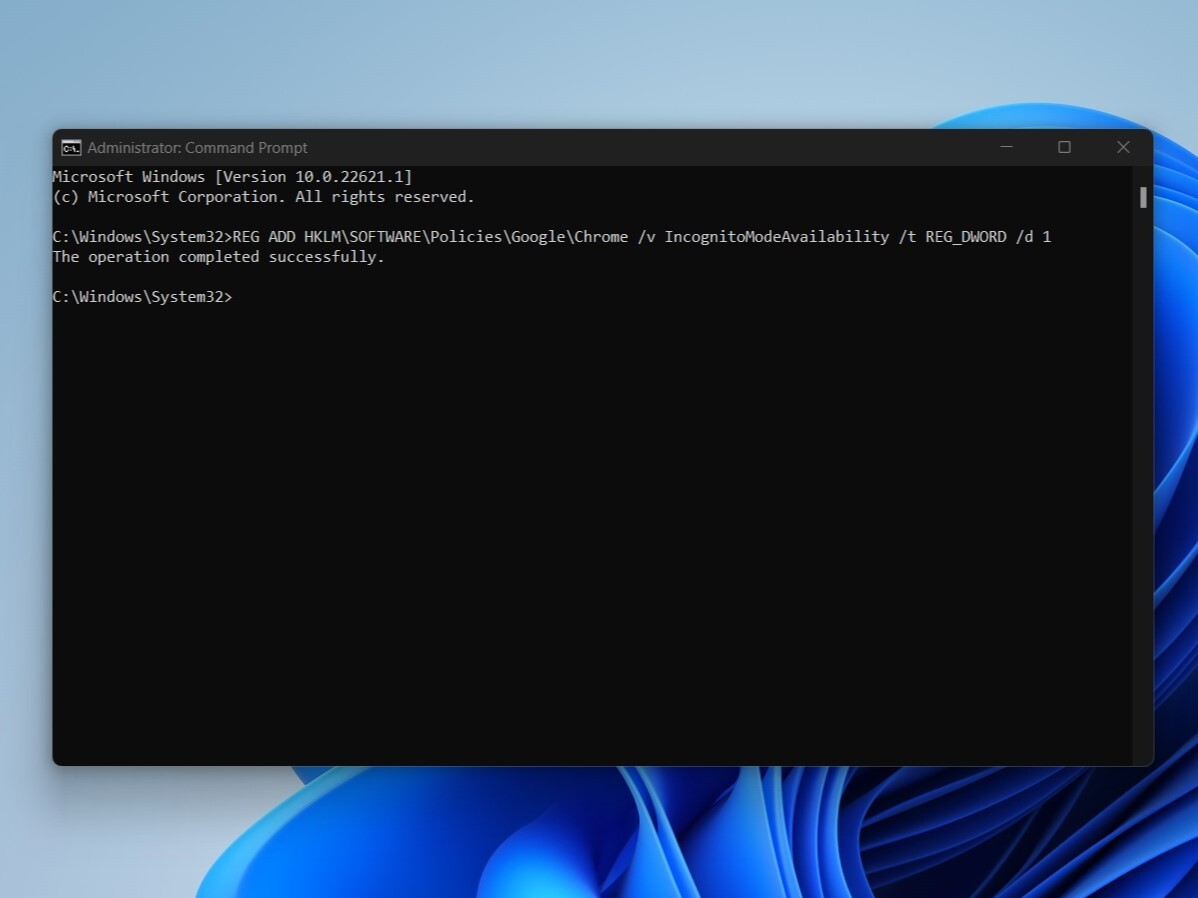
Blocking Incognito Mode in MacOS
Just like you can use CMD to block incognito mode on Windows you can use the terminal in Mac OS to do the same as we’ve shown below:
- In the Finder, click Go then Utilities.
- In the Utilities window find and open the Terminal app.
- Once inside terminal, select the code mentioned below and paste it in there and hit Enter
defaults write com.google.chrome IncognitoModeAvailability -integer 1z
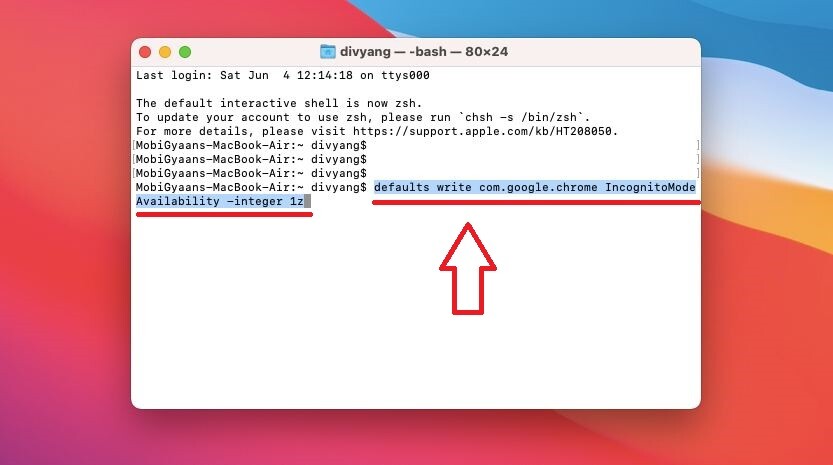
You might need to restart Google Chrome to see the changes, now if you launch it and go to the menu you will see that the incognito tab option is not listed there anymore.