Most realme smartphones run on realme’s customized Android interface, the realme UI has a bunch of features and perks that can be used to improve the UI and app experience. The realme UI doesn’t show you as many ads as other UIs on smartphones, however, it comes with content recommendations that display ads for you in some apps such as Phone Manager in the form of recommended content.
To those of you who don’t want to see the recommendations or ads, there’s a way you can disable the content recommendations on your realme smartphone, here’s how you can turn off Ads on realme smartphones.

How to turn off Ads on realme smartphones
On your realme smartphone, make sure you are running the realme UI, go to the Settings -> Additional Settings -> Get Recommendations and turn off the slider to disable the ads on your realme smartphone.
- Settings -> Additional Settings -> Get Recommendations
Once you are done, you won’t see ads and promotional content on system apps on your realme smartphone.
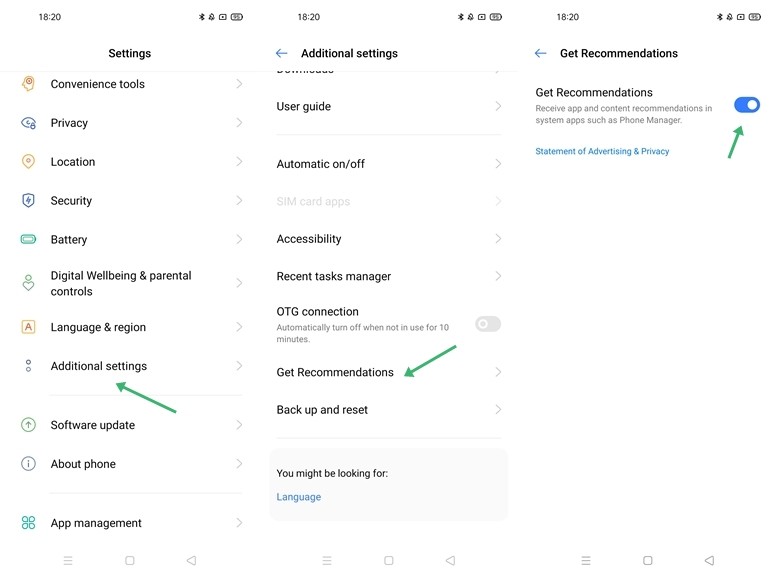
More awesome stuff can be found here – Windows and Mac tutorials and guides. To get updates on the latest tech news, smartphones, and gadgets, follow us on our social media profiles.
