Microsoft Excel, one of the most widely used apps from Microsoft has received new features to enhance the user experience. Microsoft has introduced new Excel features for Windows that will make Excel formulas easier and get things done faster. These new features in Excel are made for web users, Windows, and Mac users too.
The key features rolled out for Excel include formula suggestions and formula by example both designed to streamline the process of completing tasks that were previously required to be done manually. Other features include Suggested Links, a New Image function, and a Search bar.
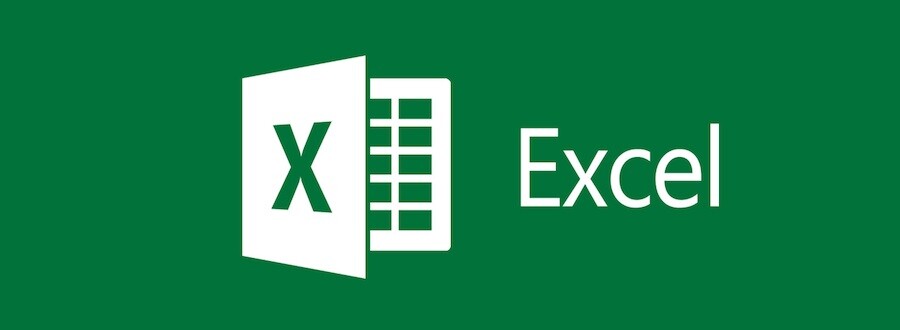
Formula By Example
Microsoft said in a blog post, “Excel will now suggest you to fill the entire column with a formula in case we identify a pattern”. Formula by example which is similar to the existing Flash Fill function will offer formulas to users as they enter data in a column repetitively. If Excel detects a pattern, it will recommend using a formula to fill the full column to speed up the process.
Formula Suggestion
The Formula Suggestion feature will suggest the optimal formula to users based on contextual insights from the user data. Excel will automatically suggest the best formula to users whenever anyone types the ‘=’ in a cell or in the formula bar. Currently, the SUM, AVERAGE, COUNT, COUNTA, MIN, and MAX are the formulas that are offered in Excel. Soon, this feature will be made available for Web users.
Suggested Links
Suggested Links will make it easier to work with cloud workbooks. According to Microsoft, the Suggested Links feature will automatically detect when an external link to a Cloud workbook is broken and suggest a new location to fix the broken link. This feature will soon be rolling out to web users.
New Image function
The Image function inserts images into cells from a source location along with the alternative text. Microsoft said in a blog post, “Your images can now be part of the worksheet, instead of floating on top. You can move and resize cells, sort, filter, and work with images within an Excel table”. The feature will be available on Excel for Mac, Windows, and the web.
Search bar
Now users can search and find their queries in the Queries search area.

