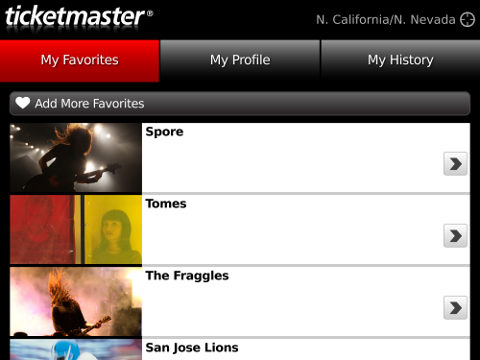
Love going to gigs and live events? Well the Ticketmaster app on the BlackBerry will keep you informed on the latest shows happening around you. The app is in Beta state and you can download it from the BlackBerry Beta Zone.
You can also search by typing the name of the band or artist in the search field and click search. You’ll get a list of all events that match your search terms. You have the option to further refine the list of events based on when the events are happening. For instance, you can narrow your search results to events coming this weekend, happening in the next 90 days, or within your own custom date range. Once you’ve found an event that interests you, choosing that event will allow you to see reviews of the artists, add the artists to your favourites, see important notes about the event and review the price/seat map. You can also click on the venue to get more details about that particular site.
You can buy the tickets through the following 4 steps:
Step 1: Choose the number of tickets (and, if you wish, the ticket price and seat section). Click on “Find Tickets” and the tickets that meet your search criteria will be reserved for your review. Much like the Ticketmaster website, there is a time limit for completing the transaction once the tickets have been reserved. Don’t dawdle or you may lose the tickets that were reserved! You can review the seating chart again to make sure they’re tickets that you want.
Step 2: Continuing on the next screen, you’ll need to log in or create a login if you haven’t already done so. Once logged in, you’ll have an option to choose how you want the tickets to be delivered, whether through standard post mail, expedited service or will call.
Step 3: Confirm your order details.
Step 4: If you’ve made it here, it means you’re ready to pay. You can add a credit card in this step if you don’t already have a card associated with your Ticketmaster account.
The app is currently not available for India, but we hope that it soon does.
