As people are now switching smartphones more often than earlier, phone companies are coming up with ways to let users transfer data from one smartphone to another in an easier way.
If you are switching from Android to iPhone, then here’s how you can quickly transfer your data to the new device. Apple has an application in the Google Play Store named “Move to iOS,” which helps users in moving from Android smartphone to iPhone by transferring the data.
The app allows to transfer several different types of data, mentioned in the list below:
- Message history
- Web bookmarks
- Mail accounts
- Calendars
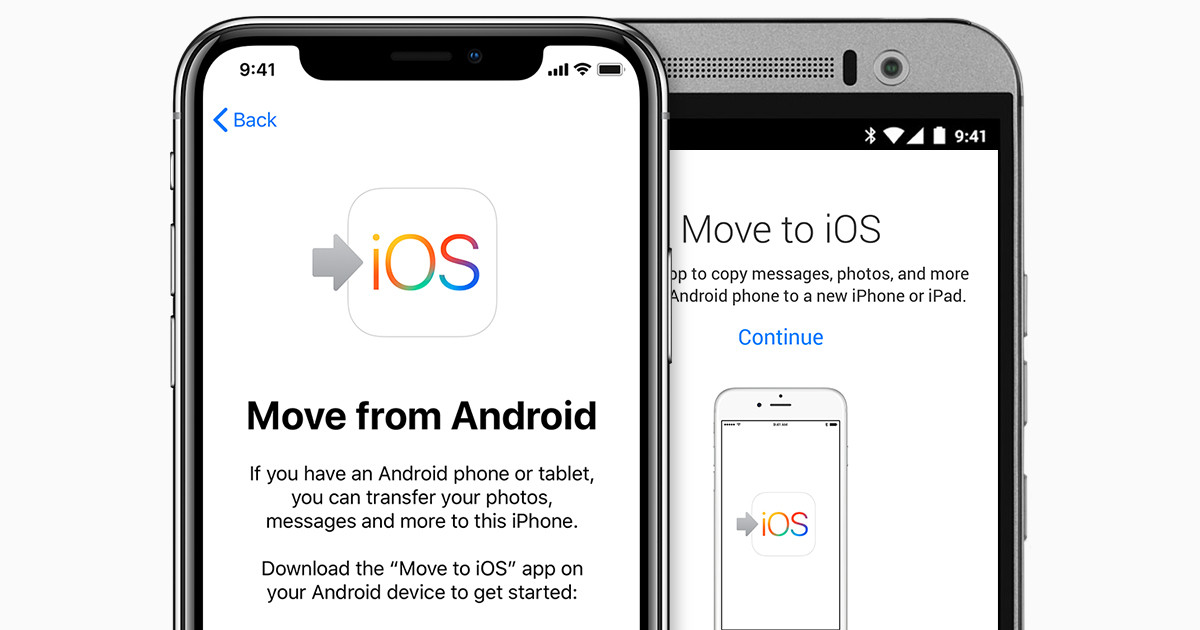
Transferring data from Android to iOS
Before proceeding further, download the “Move to iOS” application from the Google Play Store by clicking the above link.
- To initiate the setup process, boot your new iPhone.
- Now select “Apps & Data” and then select “Move Data from Android.”
- You will now be asked to enter a code. Here, enter the code that is displayed in the Move to iOS app on Android smartphone.
- After entering the code, you will be able to select what you want to copy to your new iPhone.
- Once you select the things you want to copy, tap “Next.”
- After the copy process completes, tap on “Done” on your Android phone, and on your iPhone, tap on “Continue” to finish the setup process.
