With the advancement in technology, Android has been changing the way navigation works on the mobile operating system. From physical navigation keys, it adopted the on-screen button system and is now focusing on gesture-based navigation with the latest Android Pie.
However, it still relies on on-screen buttons for some basic functions, like the back button. While there’s still time before Android goes for full gesture-based navigation, Samsung has decided to speed up the process on its own.
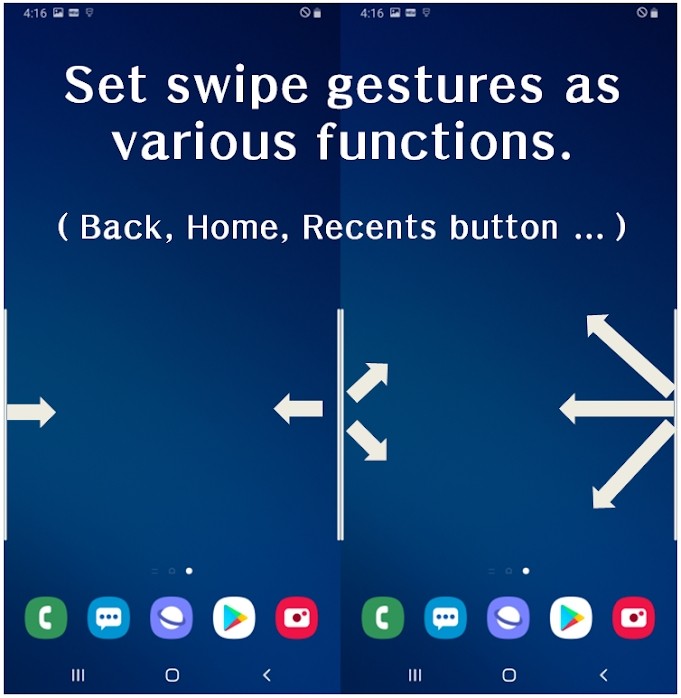
Samsung has now released its One Hand Operation app on the Google Play Store which brings the gesture-based nivation functions. This new implementation from the South Korean giant completely hides the bottom navigation bar and uses swipes/gestures instead.
With this newly released app, Samsung allows you to redesign your Galaxy smartphone, including its interface and lock screen. With One Hand Operation +, you can assign swiping gestures from each edge to specific keys or functions, which includes the following:
- Back key
- Home key
- Recent key
- Menu key
- Previous app
- Forward for web browser
- Open notification panel
- Open quick panel
- Screen off
- Assistance app
- Screenshot
- Floating navigation buttons
- Pull screen down
- One-handed mode
- Task switcher
The company says that various handle settings are provided to optimize gesture recognition depending on the size of the hand, the thickness of the thumb, or the shape of the bumper case being used. It adds that the handle will receive the user’s touch above the running app.
If you are wondering if the application can be used for non-Samsung devices, then the answer is no. The One Hand Gesture + application is exclusive for the Samsung devices but there are other apps available which can be used on any smartphones, such as Edge Gestures. If you know of any other such app, do let us know in the comments.
You can download Samsung’s One Hand Operation + through Google Play Store with this link.

![Huawei Mate 20 Pro software update brings ViLTE calling support 2 HUAWEI Mate 20 Pro Hands-on and First Look [Images] – The most innovative smartphone of the year](https://www.mobigyaan.com/wp-content/uploads/2018/11/HUAWEI-Mate-20-Pro-Hands-on-Revew-Images-4.jpg)