Windows is one of the most popular Operating Systems out there and millions of people use it every day to get things done. It comes with a lot of cool features, however, it’s been using the same File Explorer for a long time now. But recently a Reddit user discovered a new UWB based file explorer which was hidden in Windows 10. Hence in this guide, we are going to show you how to get that on your Windows 10 PC. Without waiting further, let’s get started.
Here’s how to access the new Windows 10 Hidden File Explorer:
The new file explorer doesn’t have any shortcuts and to access that you’ll have to paste a simple command which is listed below. To do that all you have to do is:
- Open File Explorer
- Once you are in the file explorer, navigate to your address bar and copy the command listed below.
Command: shell:AppsFolder\c5e2524a-ea46-4f67-841f-6a9465d9d515_cw5n1h2txyewy!App
Have a look at the screenshot below to see how it’s done.
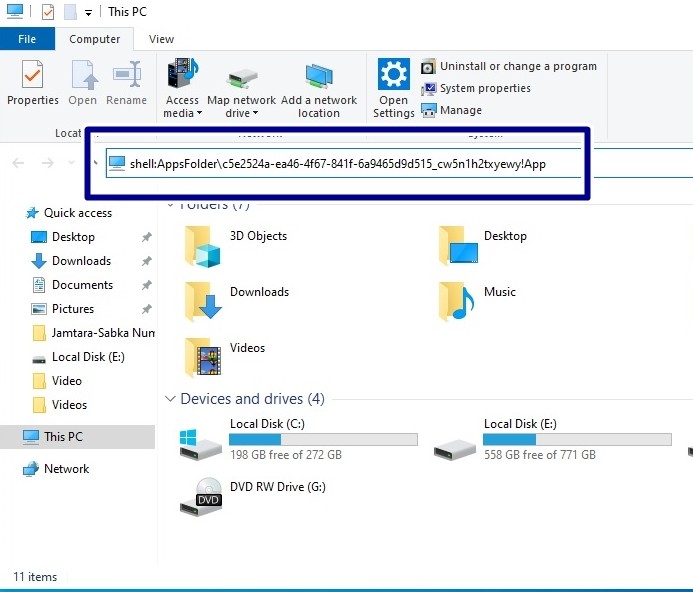
3) That’s all Hit the enter button and it will bring up the new Windows 10 File Explorer.
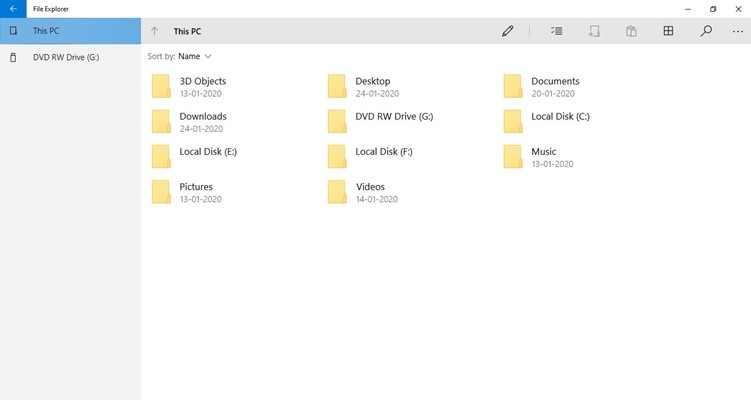
So this was the new Windows 10 File Explorer. It comes with minimal design now and has much bigger icons. Would you like to see this as the main file explorer in the future? Let us know your thoughts in the comments below and for more guides like this make sure you check out our “Guides” section.
