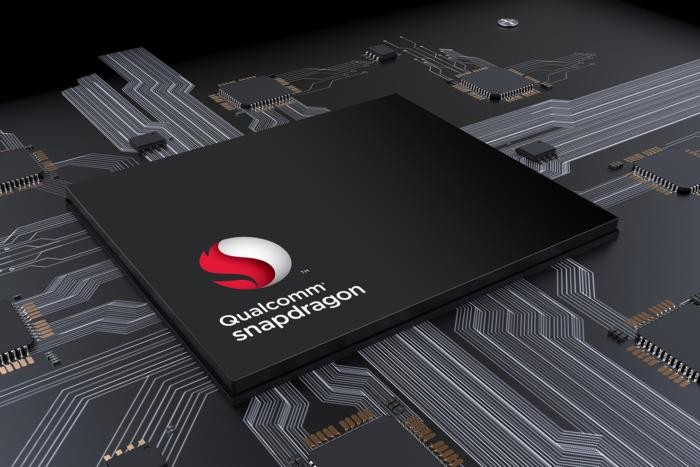Chromebooks are not your regular laptops. Given that it is powered by the Chrome browsers, sometimes it becomes challenging to find out some basic functions and to navigate through some commonly used functions.
One of the issue that new users of Chromebook face is to find out the remaining storage capacity. It is important to keep a watch on the used space on your system given that most of the Chromebooks comes with very limited storage capacity.

So, here are three options using which you can find out storage related information from the device.
Option 1
This is one of the easiest way to check out the remaining storage space on your system. Just open up the Chrome browser and type “chrome://quota-internals” into the address bar and hit the Enter key. This will now show you the free storage space available on your system along with some other information.
Option 2
This option finds out the storage usage data with the “Files” application. Just launch the Files app on your Chromebook and click on “Downloads” from the left-hand panel. It will show a list of files stores on the local storage.
Now, to check the remaining space, click on the three stacked dots in the top-right and the drop-down options will shows the remaining storage on your Chromebook.
Option 3
In this method, we’ll rely on the Settings section of the Chromebook. For this, go to the Settings page on the system and type in “storage” and from the searched items, select “Storage Management”. Clicking on it will show the page with detailed breakdown of device’s storage space.