Amazon has rolled out a new feature for the Prime Video subscribers, dubbed as Watch Party. As the name itself indicates, the feature allows users to remotely watch a movie or a TV show together with their friends at the same time, with synchronized media playback.
The feature allows up to 100 people to join the viewing party remotely. The host will be able to start, stop, and pause the Watch Party throughout the session.
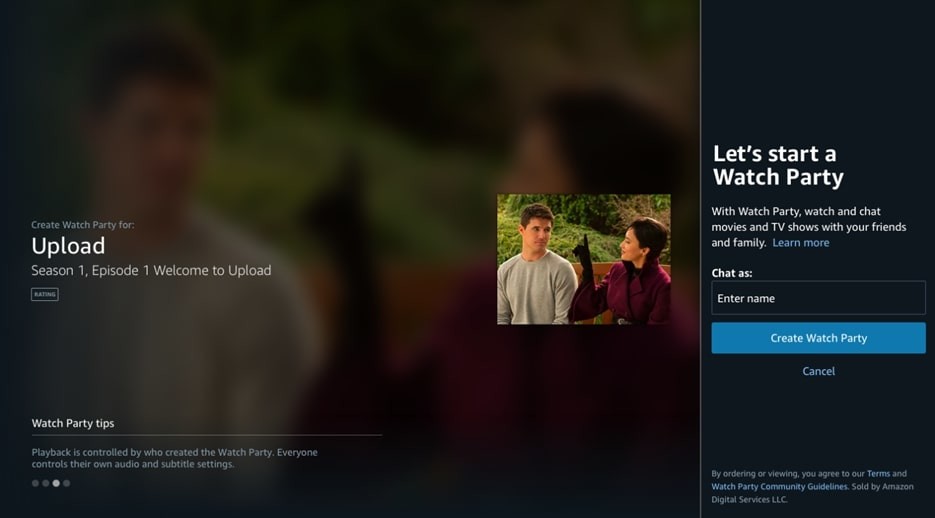
There is no extra cost for this feature and all the Amazon Prime Video subscribers in the United States can use it. It’s noteworthy that all the participants of the watch party need to have their own Prime Video subscription.
Apart from the media control, there’s also a way for the participating users to socialize with other participants through a built-in chat that supports both text and emojis.
This new feature isn’t available for titles that are only for rent or purchase. Currently, this new feature is limited to the users in the USA only and the company has not provided any timeline about the rollout of this feature to other regions.
It’s good to see that Amazon is offering the viewing party feature built-in to its platform to the users at no extra cost. The usage of such feature has significantly increased because of the COVID-19 pandemic.
Most users have to rely on third-party tools or browser extensions for organizing a viewing party. We have already published a list of best tools and services which you can use to watch the content of Netflix, Prime Video, and others with your friends.

