In the latest Windows 11 operating system that was released recently, Microsoft has provided a new startup sound. The sound effects for the startup have made a comeback as the company had disabled this by default in the Windows 10 operating system.
While the sound effects enhance the user experience, it may not be for everyone and some of you might find it annoying at times, especially if you are used to not having them with the Windows 10 OS. In that case, you can easily disable the startup sound on your computer.
In this step-by-step guide, we will show you how you can quickly and easily disable the startup sound effects on your computer running the Windows 11 operating system.

How to disable the startup sound in Windows 11
Step 1: Open the Settings app on your Windows 11 computer. For this, press the Windows + I keys on your keyboard.
Step 2: Now, in the Settings window that opens, click on the “Personalization” from the left-side pane.
Step 3: Select the “Themes” option and then click on the “Sounds.”
Step 4: In the “Sound” dialog box, uncheck the “Play Windows Startup Sound” option.
Step 5: Click on the “Apply” button and then close the dialog box.
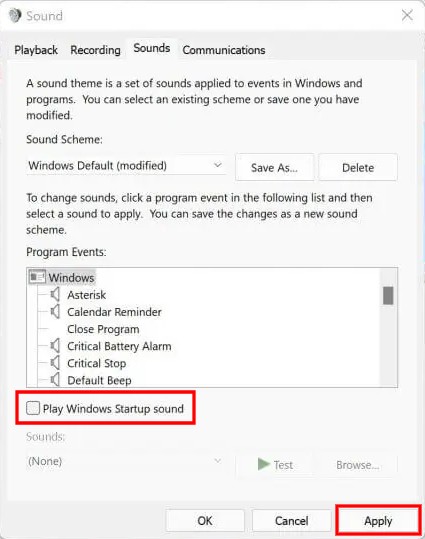
That’s it. The startup sound effect on your Windows 11-powered computer has now been disabled. You can follow the same steps as above and enable the sound effects for the system by undoing the changes.
