The Google Translate app for iOS just got a powerful upgrade. With version 9.8.011, users can now set it as the default translation app on iPhones and iPads running iOS 18.4 or later. This follows Apple’s introduction of default app settings for translation, media, and navigation, previously limited to its own Translate app.
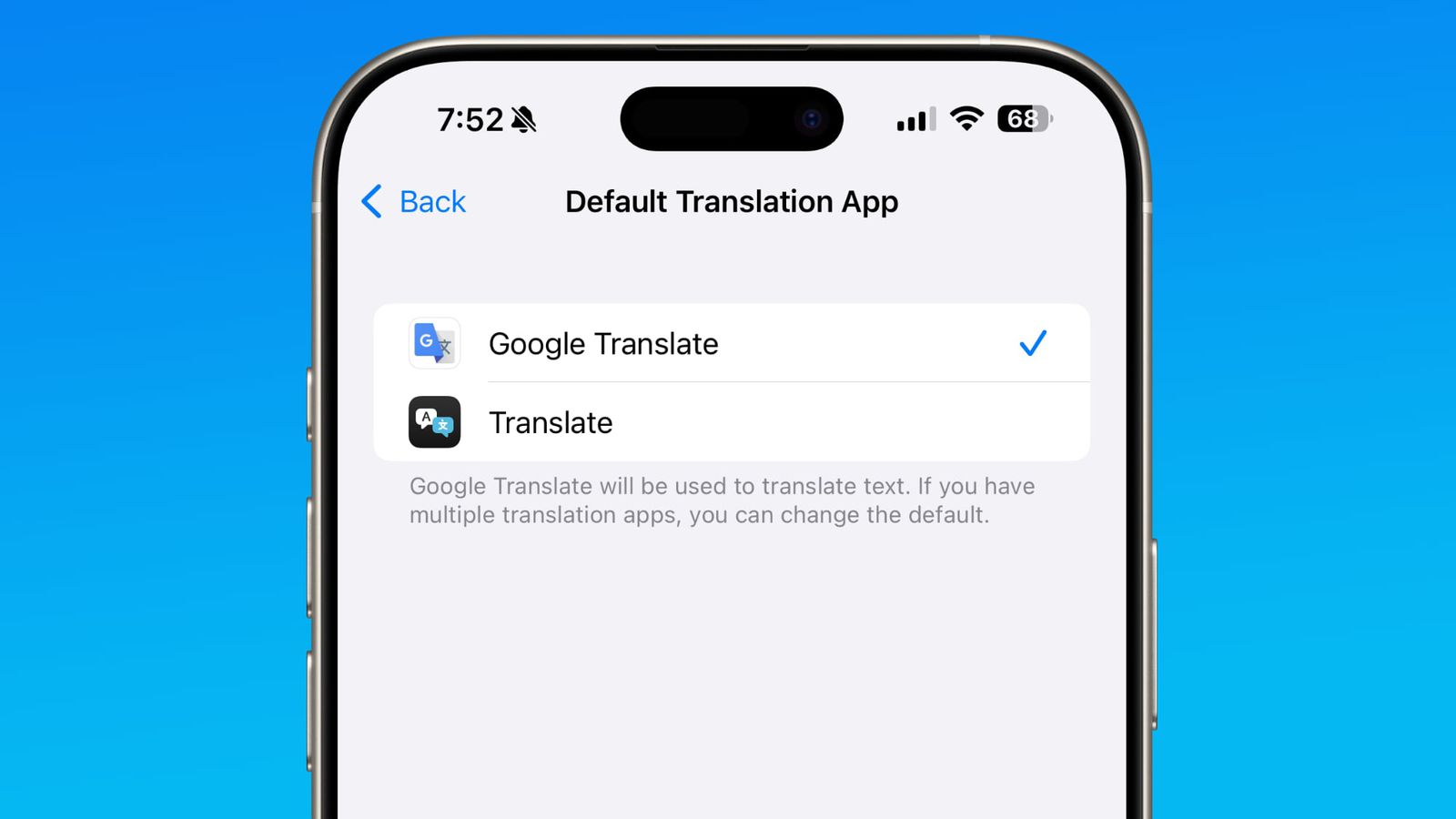
This change marks a major shift in iOS app flexibility. As of iOS 18.2, Apple introduced a unified Default Apps section, allowing users to pick their preferred app for browsing, messaging, calling, translating, and more. With this new update, Google Translate finally steps in as a full alternative to Apple’s own solution.
Google Translate supports real-time bilingual conversations across 249 languages. It handles both typed and spoken translations, can work offline by downloading language packs, and allows translation of text in images or even through the camera viewfinder. It also offers features like handwriting input, transcription, and saving important translations for future reference.
How to set Google Translate as default on iOS
- Step 1: Open Settings on your iPhone
- Step 2: Go to Apps -> Default Apps
- Step 3: Tap on Translation
- Step 4: Choose Google Translate from the list

