In a significant update to its communication features, Meta-owned WhatsApp has introduced Voice Chat for all group sizes – making real-time, audio-based conversations within group chats more accessible than ever before. The new feature allows users to have live voice conversations with group members while still continuing to send text messages in the same chat.

Originally limited to groups of 33 or more participants, Voice Chat is now available across all group sizes, accommodating up to 256 members. Functionally, Voice Chat mirrors the privacy standards WhatsApp is known for. Like regular calls and messages, these live audio sessions are secured with end-to-end encryption, ensuring that only participants can access the conversation.
The experience is designed to be seamless and non-intrusive. When a voice chat is initiated, it starts silently, there’s no ringing notification to disrupt the group. Instead, members receive a gentle push notification and can choose to join or ignore the session. The voice chat remains visible at the bottom of the group chat screen, making it easy for users to see who’s connected and jump in or out at will.
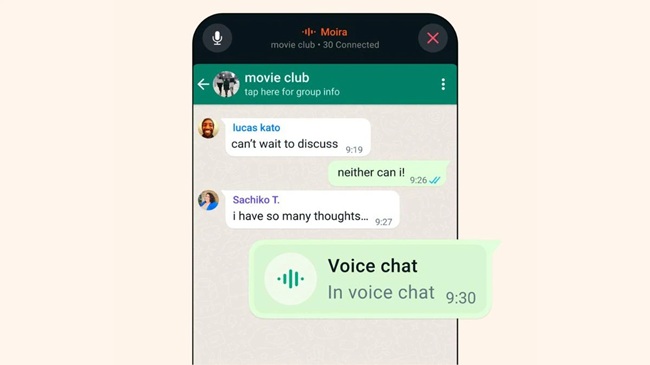
How to Start a Voice Chat in WhatsApp
To start a voice chat, users simply open a group, tap the voice chat icon at the top right, and select “Start Voice Chat.” Once active, a banner appears at the bottom showing current participants. The feature is currently limited to the primary device a user is logged into, and even if you’re not in the session, you can view participants through the group header or the Calls tab.
- Open any group chat
- Tap the voice chat icon in the top right corner
- Select “Start Voice Chat”
- Group members receive a push notification (not a call)
- A banner shows up at the bottom of the chat, displaying connected participants
- You can join or leave the chat freely
Voice chats are built to end automatically if everyone leaves or if no one joins within 60 minutes, ensuring minimal background resource use. Users can also mute call and message alerts from the group info page and tap “leave voice chat” at any time to exit.
According to WhatsApp, this feature is being rolled out globally and will be available to Android and iOS users over the coming days. With this launch, WhatsApp aims to provide a more fluid, real-time group communication experience that blends the ease of messaging with the spontaneity of talking.

