Canva has unveiled a powerful new AI feature called Create a Video Clip, designed to make video creation accessible to everyone. Powered by Google’s latest video generation model, Veo 3, the new tool enables users to generate cinematic-quality video clips with synchronized audio using just a simple text prompt. The feature is now available directly from Canva’s homepage for users on paid plans, including Pro, Teams, Enterprise, and Canva for Nonprofits.
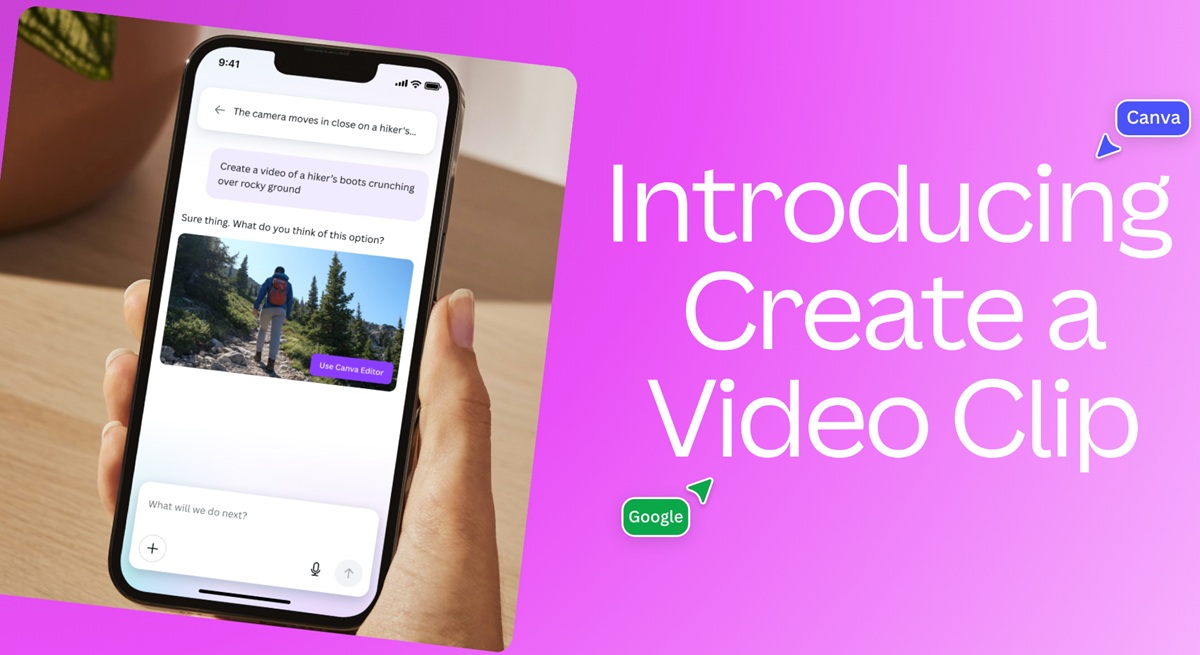
With Google Veo 3 at its core, the feature generates 8-second video clips that open instantly in Canva’s Video Editor for further customization. Users can easily add branding, music, and effects using Canva’s familiar suite of tools. This move simplifies video production, especially for creators, marketers, educators, and small teams that often lack large budgets or video expertise.
The new feature is integrated seamlessly into Canva’s AI ecosystem, including Magic Studio, as part of its voice-enabled, conversational creative workflow. Canva users can now generate and refine text, images, code, and video content from a unified platform – eliminating the need for multiple apps.
To ensure responsible AI use, the feature is protected by Canva Shield, which actively moderates inputs and outputs to prevent misuse or harmful content. Enterprise users are further backed by indemnification guarantees, allowing them to use AI-generated content confidently and securely.
Cameron Adams, co-founder and Chief Product Officer of Canva, said, “Helping everyone bring their ideas to life – especially their most imaginative ones – has always been at the heart of Canva’s mission to empower global creativity. By integrating powerful technology like Google’s Veo 3 into Canva AI, users can now create stunning, high-quality videos with synchronized sound directly within their existing Canva subscription. True to Canva’s spirit, we’ve designed this with an easy-to-use interface and straightforward editing tools, all supported by Canva Shield.”
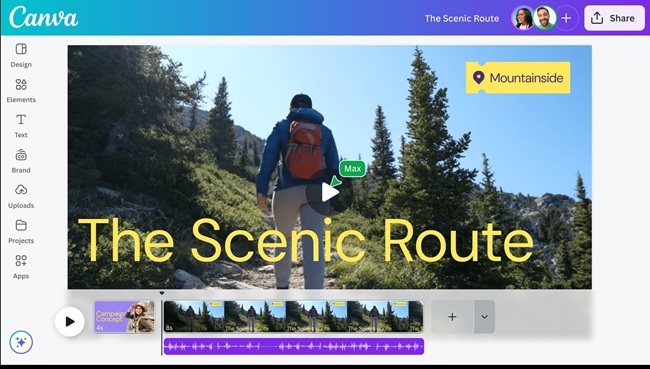
Canva also announced its acquisition of MagicBrief, a fast-growing Australian startup focused on AI-powered creative intelligence for marketers. Founded in 2022, MagicBrief has helped brands like Linktree and Turo optimize creative strategies, analyzing over $6 billion in ad spend. The acquisition aligns with Canva’s mission to empower marketers with accessible, performance-driven creative tools. MagicBrief will continue to operate independently while collaborating closely with Canva’s team, with CEO George Howes joining Canva’s leadership.
As demand for high-quality marketing content rises, Canva’s integration of MagicBrief’s analytics and Veo 3’s generative video capabilities positions it to become a central hub for ideation, creation, and performance insight.

Create a Video Clip is available starting today with an initial limit of five video generations per month, with plans for expansion. It is also being made available on Leonardo.Ai, where paid users can access Veo 3 capabilities for use in their workflows.

