The HTC Desire 820 which was announced way back in September 2014 is being updated to Android 6.0.1 Marshmallow.

The HTC Desire 820 was running on Android 4.4 KitKat out of the box when it was announced in 2014. It’s good to see HTC updating such an old device to Android 6.0.1 Marshmallow.
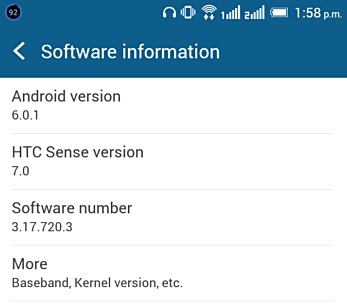
The Marshmallow update also brings version 7.0 of HTC Sense and has software number 3.17.720.3. An Android Marshmallow update means the Desire 820 will get features like Doze, App Permissions and Google Now On Tap. Apart from this, not much information is available.
It’s currently unknown as to which regions are receiving the Marshmallow update. If you haven’t received an update notification, you can check for the update manually. Besides, a device so old receiving Marshmallow update is definitely going to piss off those who are still stuck with Android Lollipop on a relatively new device.
In case you need a refresh, the HTC Desire 820 is powered by a Snapdragon 615 SoC which is paired with 2 GB RAM and Adreno 405 GPU. It flaunts a 5.5-inch HD display and packs a 2600 mAh battery. The Desire 820 sports a 13 MP rear camera and an 8 MP front camera. It also comes with 16 GB internal storage whereas the external storage can be expanded up to 128 GB via microSD card.

![How to increase storage by removing WhatsApp junk files [Guide] 3 How to increase storage by removing WhatsApp junk files [Guide]](https://www.mobigyaan.com/wp-content/uploads/2016/05/remove-whatsapp-junk-files-4.jpg)