Adobe Photoshop Express, a basic photo editing app has just arrived on the Windows Phone Store. It’s a cool new photo editing app that should surely enhance the already good pictures from your Lumia devices.
The app brings basic editing features such as cropping, straightening, rotation and flipping, and ability to remove red eyes. You can also hit the auto fix button for Adobe to decide what should be fixed in your photos or you can manually adjust brightness, exposure and shadows.
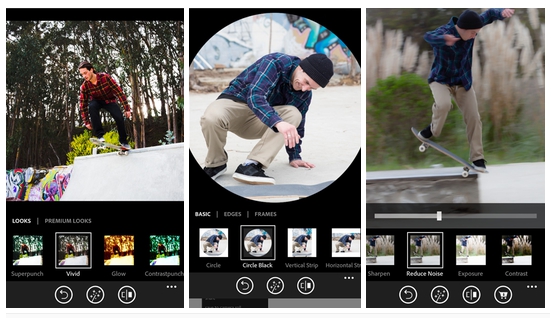
You can adjust the Exposure, Contrast, Clarity, Vibrance and other such settings in your pictures with a cool slider. The Adobe Photoshop Express app brings some cool filters as well under the “. For “Premium Looks”, you’ll have to make an in-app purchase.
The app also lets you apply cool looking borders on your pictures. You can also reduce the noise in your pictures via the noise reduction feature, that’s available with an in-app purchase. You can also sign into Adobe Revel to save your edited pictures in the cloud.
The Adobe Photoshop Express is available at the Windows Phone Store for free. So, hit the link below and get it.
