Android 10 comes with several changes to the status bar and quick settings panel. One of those is that the battery percentage is now not being displayed at the top of the quick settings. It just shows how much time is remaining until your phone dies.
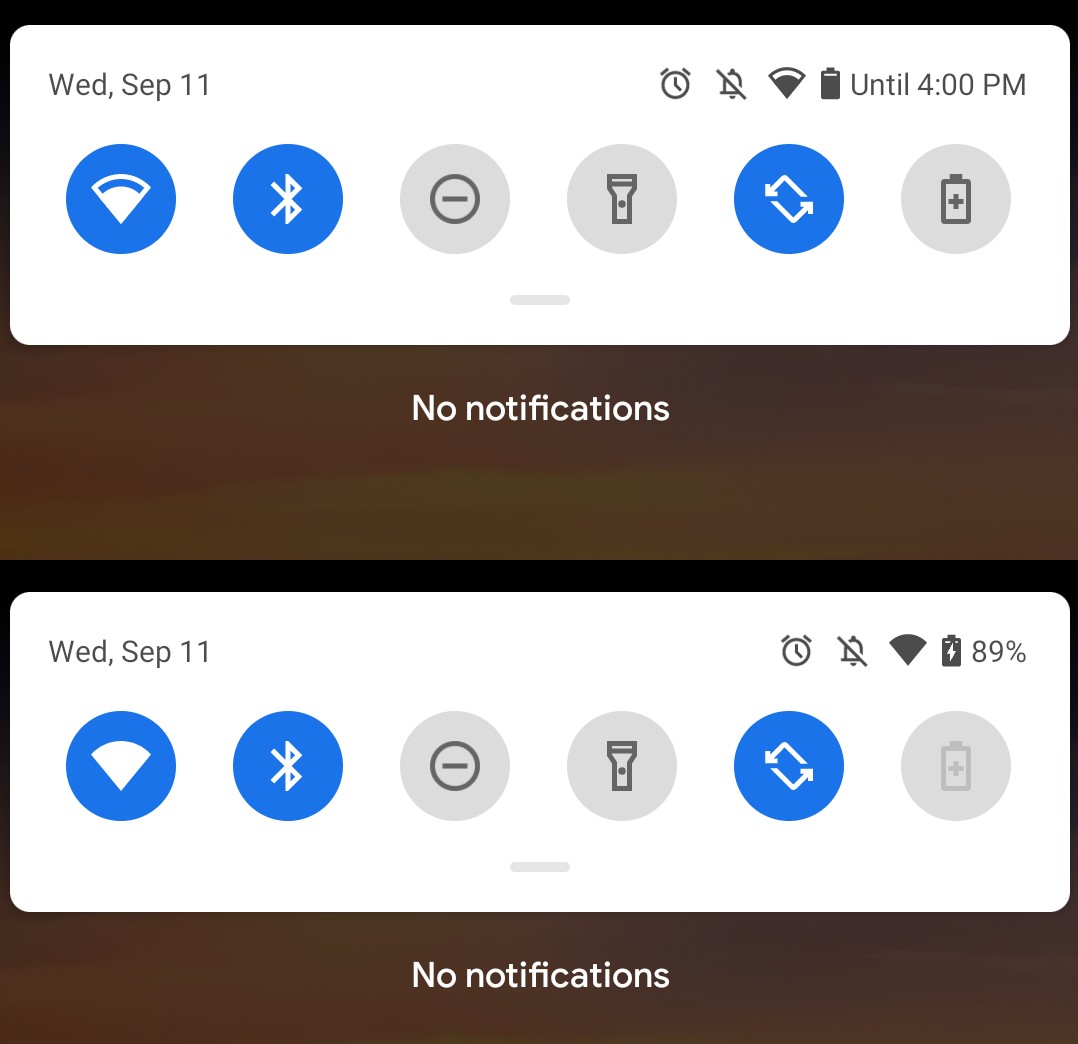
Thankfully, there’s an easy workaround to get back the battery percentage. Here’s how to do it.
Get Battery Percentage in Status Bar
- Open the Settings app
- Tap the ‘Battery’ section
- Click on enable the ‘Battery percentage’ option
This will add the battery percentage icon next to the status bar icon and will keep the battery time remaining estimate in the quick settings drop-down.
Get Battery Percentage in Quick Settings
- Open the Settings app
- Type ‘health’ in the search bar
- Tap on ‘Device Health Services’. You will then be taken to its settings page
- In that, press the Disable button and then restart your phone
This will turn off the system feature that generates the battery estimate. Thus, Android will revert back to only showing the battery percentages.
So, these are the two methods to bring back the battery percentage on your Android smartphone running the latest Android 10 operating system. If you find this useful, do let us know in the comments section below.

