Just after the success of the Coolpad Note 3, the company launched its another handset Coolpad Note 3 Lite, with similar specifications for a price ₹6,999. Both the smartphones hold identical design but it looks like the Lite variant is made for the cheaper segment. And because the Note 3 Lite features a fingerprint sensor and a large RAM module, it stands out among the smartphones with same price segment.

Coolpad Note 3 Lite Specifications
- Display: 5.0-inch IPS HD (1280×720 pixels)
- Software: Android 5.1 (Lollipop) with CoolUI 6.0
- Fingerprint Sensor: Yes, on the back
- Processor: 1.3 GHz quad-core 64-bit MediaTek MT6735
- GPU: Mali-T720
- Memory: 3 GB RAM
- Storage: 16 GB internal, expandable up to 32 GB with microSD
- Main Camera: 13 MP with LED flash
- Front Camera: 5 MP
- Sensors: Fingerprint sensor, gravity sensor, proximity sensor, light sensor, magnetic sensor
- Network: 4G LTE dual-SIM (GSM + GSM), supports Micro-SIM cards
- Battery: 2500 mAh
- Weight: 146 grams
Design
The Coolpad Note 3 Lite seems to be a mini version of its Note 3, and they both look exactly the same on the front side, the only difference in the design is the display size and the form factor. There is a golden frame on the Coolpad Note 3 Lite makes it look different than it’s older sibling.
The 5.0-inch Coolpad Note 3 Lite feels pretty light in the hands the moment you pick up, it weighs around 146 grams – somewhat lighter than the Coolpad Note 3 (155 grams). It holds a nice build quality despite being made out of plastic materials. As it’s a 5-inch handset, it can be used single handed.

We noticed a fingerprint sensor at the back just like the one Coolpad Note 3. The back cover is of textured design that do not exhibit any fingerprints. It sports a 13 MP autofocus camera with an LED flash and a battery of 2500 mAh capacity.


The usual 5 MP camera on the front side and below are the capacitive touch buttons that do not light up.


The side frame consists of a gold bezel which gives the design a better look. On the backside is the Coolpad logo followed by a loudspeaker grill.


Coming to the sides, you see a thin power button on the right and the left side is busy with the volume rocker buttons.


The 3.5 mm audio jack is placed on the top and on the bottom, a MicroUSB port, and a microphone. The rest of the area is made clean.


The Coolpad Note 3 Lite has a 5.0-inch IPS HD display having a resolution of 1280 x 720 pixels. It is powered by a 1.04 GHz quad-core 64-bit processor MediaTek MT6735 Soc with a massive 3 GB of RAM and 16 GB of internal storage. You can even expand it higher using MicroSD cards up to 64 GB. The free space you get on the phone is around 11 GB that is enough to expect from a 16 GB smartphone.
Fingerprint Sensor
Just like the Coolpad Note 3, the Lite variant also uses the fingerprint sensor at the back. It is as fast and unlocks the phone within a second. Setting up the fingerprint is easy, just head to the Settings -> Lockscreen & Security -> Fingerprint Management and add your fingerprints.

Software and Features
The Coolpad Note 3 Lite comes with the Android 5.1 Lollipop which has a CoolUI skin on top. The UI is quite flexible and feels light-weight as compared to other smartphones which usually take up all the hardware resources.
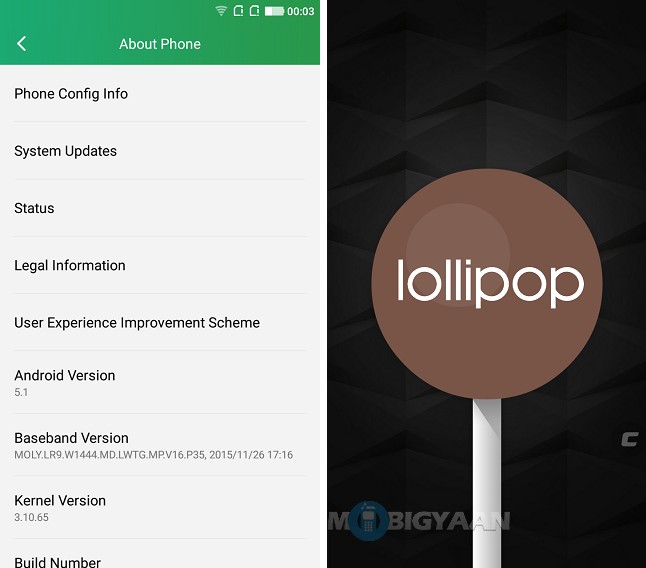
The interface doesn’t have an app drawer and all the apps you install will be accessible homescreen.
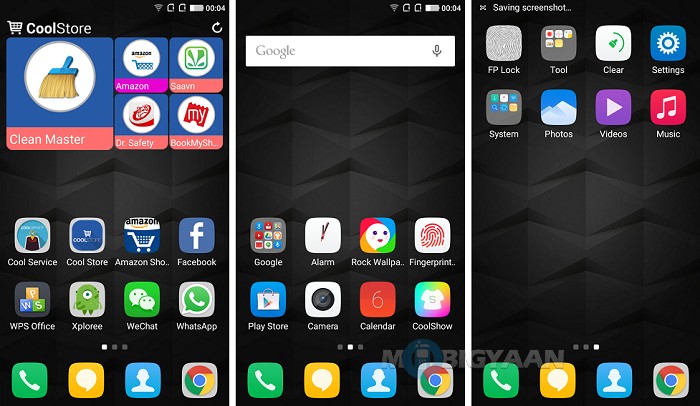
We noticed some interesting features in the CoolUI. Changes the wallpaper every time you shake the device. It also has an FP Lock that lock the apps using your fingerprint. It unlocks the apps like facebook, Instagram, WhatsApp and others with your fingerprint so no hassle of using any pattern locks, any pin numbers or a 3rd party locker app.
Early Verdict
In our initial impressions, the smartphone performs well and does a good job with its fingerprint sensor. Being a younger sibling of Coolpad Note 3 and with the aggressive price tag it holds, the Coolpad Note 3 Lite gives a power packed performance including a 3 GB module which is found in many flagships. Also, not forgetting about the fingerprint sensor at the back which may delight many potential consumers. Later on, we will take out the camera, the battery, the performance and covering more stuff in detail.
What do you think about this new device from Coolpad? What will be your first impressions of the Coolpad Note 3 Lite? Share us your views in the comments. Since we got the handset for a short period of time, we will give our opinions soon in our Coolpad Note 3 Lite review. Till then, Ciao!

