Windows operating system from Microsoft, including the new Windows 11 come with support for a feature named Clipboard history, which as the name indicates, is a feature that extends the functionality of the traditional clipboard feature by adding support to hold all the recently copied data as history which can then be used later on by the user.
The content in clipboard history can be organized for quick access and can also be uploaded to the cloud and synced across all the devices that are linked to the Microsoft account used on the Windows 11 device. If you are one of those users who are not making use of the feature, then it can be easily disabled.
In this step-by-step guide, we will show you how to disable the Clipboard History feature on your Windows 11 computer using the Settings application.
How to disable the Clipboard History feature in Windows 11
Step 1: Open the Settings application on your computer.
Step 2: When the app opens, click the “System” option from the left sidebar.
Step 3: On the System Settings page, click on the “Clipboard” option.
Step 4: After that, turn the toggle switch off for the “Clipboard history” option from the right-side pane.
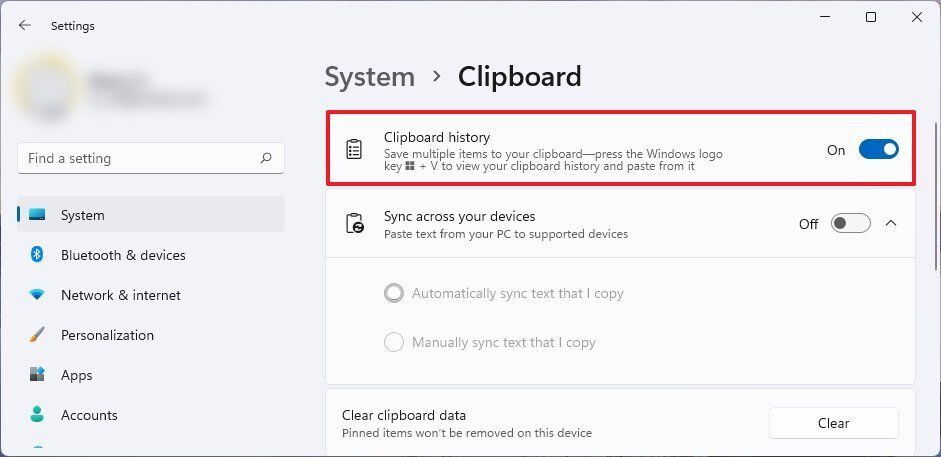
That’s it. Once you have followed this step-by-step process on your Windows 11 computer, then the Clipboard history feature has been disabled on your device. After making the changes, you will be able to use the most recently copied item and not the other items copied before that, as the system won’t keep a history.
