Amazon’s Alexa-enabled devices have been touted to be a multi-purpose audio devices, thanks to the powerful voice assistance. The devices are mostly used by the users for smart home functions, the primary aim of the speaker is to stream songs, audiobooks and podcasts from various sources.
Moreover, Alexa can also play live radio stations and all you need to do is enable the skills on the Alexa app through your smartphone. Here’s a guide on how you can enable live radio stations from several countries on Alexa.
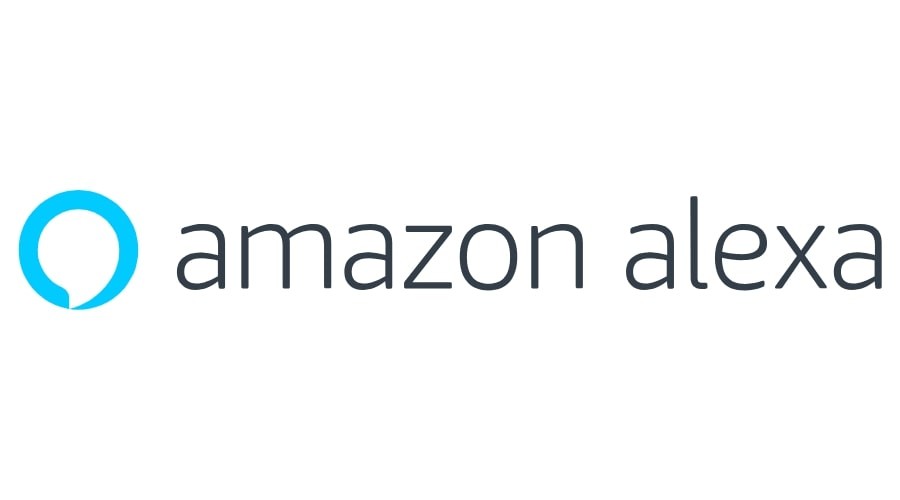
How to enable live radio stations on Alexa
- Open Alexa application on your iPhone or Android smartphone
- Tap on the hamburger menu in the top-left corner for get the side menu
- From the menu options, tap on “Skills & Games”
- Now, select the “Categories” tab and under “Featured Categories” scroll down to “Music & Audio”
- In the top-right corner, tap on the Search button
- Look for “TuneIn Live” and tap on the enable button
- Once done, just say ‘Alexa, Open TuneIn Live’ and reply ‘yes’ when prompted
- Alternatively, you can also install skills such as “All India Radio” or “Radio Mirchi 98.3 FM”
To check out the list of Indian radio stations supported by TuneIn, click here.

