Google has started releasing developer preview builds of its latest mobile operating system — Android 12. The new update comes with several new features and one of them is the One-Hand Mode.
As the name itself indicates, enabling the One-handed mode scales down the screen, enabling users to use the device with just one hand and making it easier to reach every corner of the screen.
If you want to enable this feature on your device running Android 12, then here is a step-by-step guide. Do note that the latest Android build is currently available for select Google smartphones, including Pixel 3, Pixel 3 XL, Pixel 3a, Pixel 3a XL, Pixel 4, Pixel 4 XL, Pixel 4a, Pixel 4a 5G, or Pixel 5. If you have not yet installed Android 12 DP and want to install it, then here is a guide.
Also note that the Android 12 is currently in Developer Preview so the build is not stable and if you are using it, then it may present some bugs or performance issues.
How to enable One-Hand Mode in Android 12
Step 1: On your Android smartphone, open the Settings app.
Step 2: In Settings, go to System > Gestures.
Step 3: Now, under Gesture options, select One-handed mode and toggle the switch ON for the “Use one-handed mode” option.
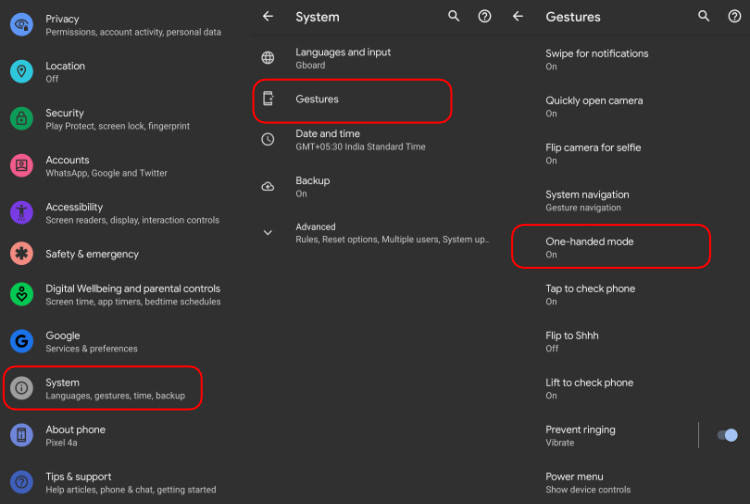
If you want to manually turn the mode off, then on the same screen, toggle off the option for “Exit when switching apps” which will keep the mode turned on. There is also a timeout option in the settings which will disable the feature after a certain time of inactivity. You can set it as 4 sec, 8 sec, 12 sec, or never.
To use the One-Hand Mode on your Android 12 smartphone, just swipe down on the bottom of the screen.

