Soon after the Indian government banned the popular PUBG Mobile game in the country citing security risk because of the game’s origin in China, a new FAU-G game was announced with Bollywood actor Akshay Kumar being the poster boy.
Now, months after the initial announcement, the FAU-G — Fearless and United Guards game is available for download on the Google Play Store. Developed by nCore Games, it was scheduled to launch in November 2020 but after the delay, the game has been launched today, 26th January, which happens to be India’s Republic Day.
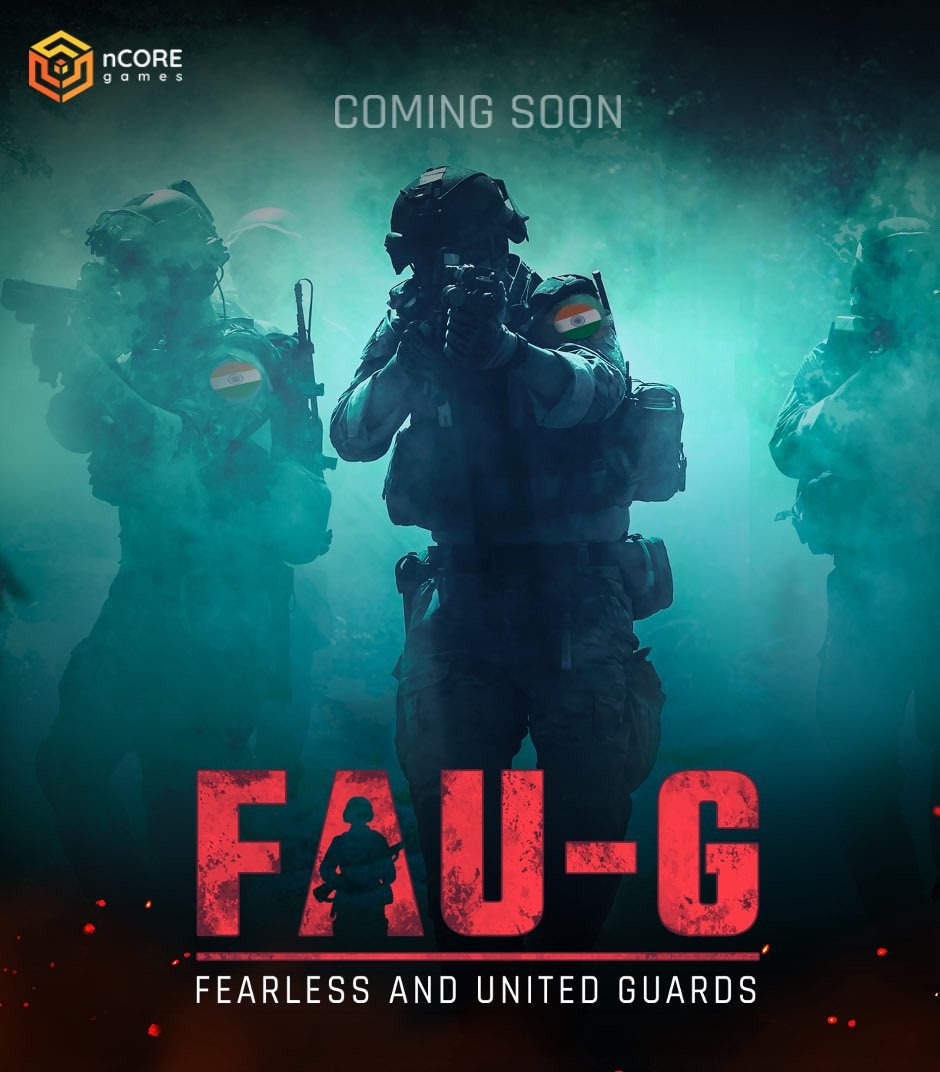
Pre-registration for the game was live since last month and the company claims to have surpassed four million registrations a few days ago. Although the game has been launched, it seems to have been rushed as features like Battle Royale mode and Player vs Player modes are labeled as “coming soon.”
As for now, the game is available for download on Android devices running version 8 or above, from the Google Play Store. So far, the company has not confirmed if the game will be available for Apple users or not.
Based on the previous statement from the company’s founder Vishal Gondal, the company initially plans to launch FAU-G in story mode and eventually add more weapons and modes with updates in the future. It has also been confirmed that the game will have ads.
Even though the company is pitching the game as an alternative to PUBG Mobile, it misses out on the features that make PUBG Mobile popular. It will be interesting to see how the game is received by the users as the company has taken the route of promoting it with nationalism sentiments instead of focusing on features.
You can download the game from the Google Play Store by clicking here. However, at the time of publishing this, the link throws a ‘Not Found’ error. The link hasn’t been changed as the game’s official Twitter account also mentions the same link. If you want to download this game, then try again after some time as the company may be facing some technical issues.

