Google has rolled out a feature-packed update to its Chrome browser on iOS and iPadOS, introducing four exciting enhancements aimed at improving browsing and shopping experiences. These updates bring smarter functionality to iOS users, including advanced Google Lens capabilities, direct cloud saving, Shopping Insights, and a tap-to-map feature for addresses.
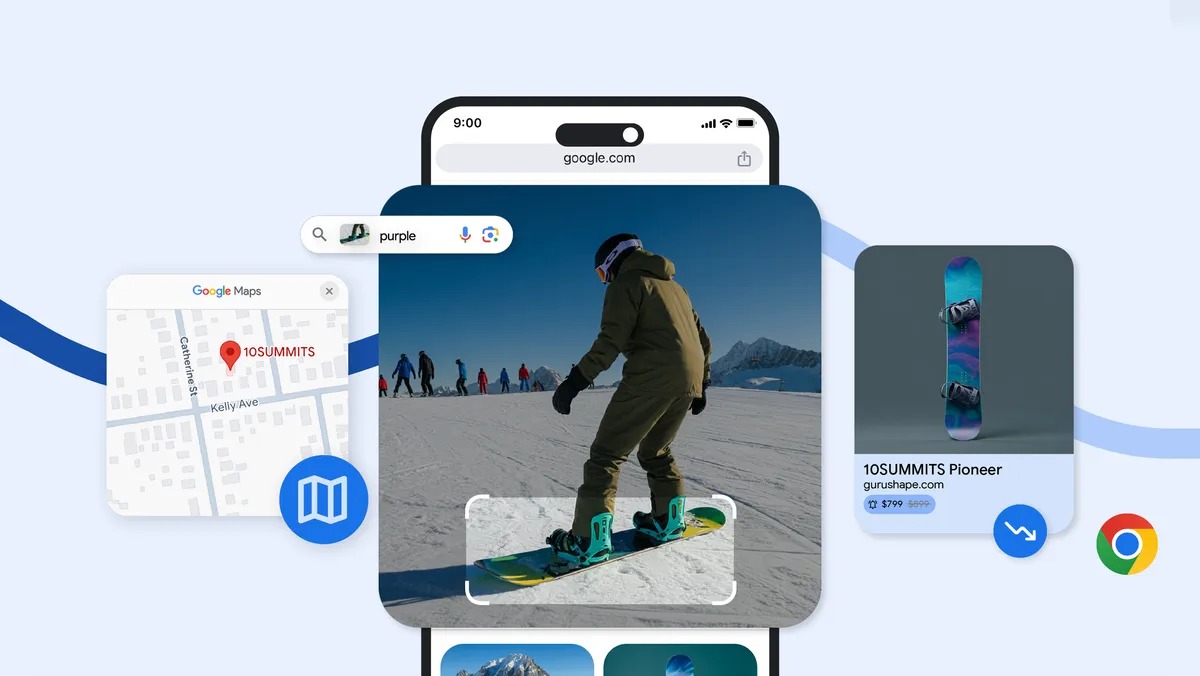
Enhanced Google Lens Image Search with Text Input
With this update, Google Lens now supports adding text to images for more detailed searches. By simply uploading an image and typing additional text, users can perform more specific and targeted searches. This feature provides more depth to Lens searches, making it easy to find exactly what you’re looking for.
Direct Cloud Saving for Downloads
iOS Chrome users can now save files directly to Google Drive or Google Photos with a single tap. Selecting Google Drive when saving a file creates a new folder in Drive labeled ‘Saved from Chrome’ ensuring quick access to downloaded content on the go.
Shopping Insights in the Address Bar
Chrome’s new Shopping Insights feature allows users to track price history and receive notifications if a product is currently a good deal, directly in the address bar. This handy tool, available only to U.S. users initially, works if the ‘Make Searches and Browsing Better’ setting is enabled and will be expanded to other regions soon.
Tap-to-Map Feature for Address Links
A new experimental feature makes it easy to locate places on a map without switching tabs. Now, when users tap an underlined address on a webpage, Chrome displays a mini-map of the location, providing quick, integrated navigation.
To experience these new features, update the Chrome app via the App Store to the latest version and enjoy a smarter, more seamless browsing experience on iOS.

