Gravity, which is the best app for Twitter access on the now-less-famous Symbian platform, just hit v2.5 build 2075 bringing in a preview of loads of improvement, changes in UI and a few new features. All Gravity users always keep waiting for @Janole, the maker of Gravity to release a new version as he always brings in something new for users.
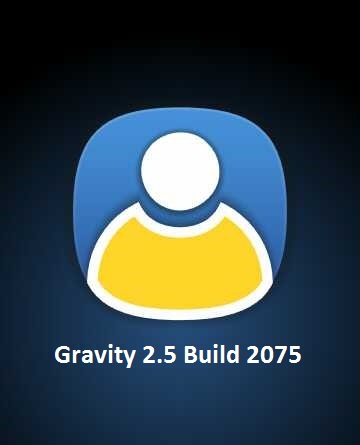
Here are the updates that v2.5 build 2075 (Preview) brings in.
Nokia Belle like toolbar: With Nokia Belle release coming in February, @Janole wants users of S^3 and Anna running devices to experience and get used to the new UI and so the ‘Reversed Toolbar’ has been made available to all Gravity users as you can see below.
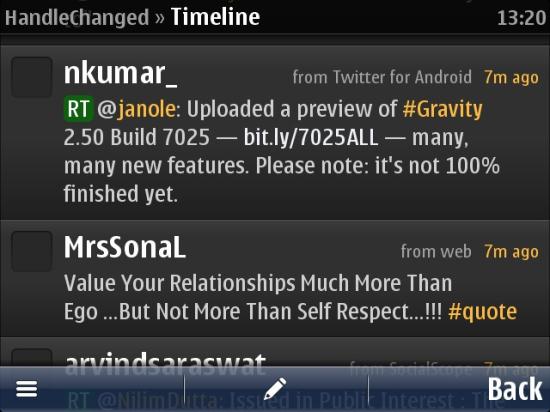
Pull to refresh: Gravity 2.5 brings in the ‘Pull to Refresh’ feature which is we have seen in iOS devices. Now instead of tapping on the top to refresh, you can just pull the page and your profile, timeline or mentions will automatically refresh. And it feels so nice to use such feature on a Symbian device.

Satellite mode for viewing maps: @Janole has brought in the Satellite view in the Maps when we check the location on Foursquare or any tweet. Also you can Zoom in and Zoom out into the maps from the on-screen options itself. You can see both the map modes below
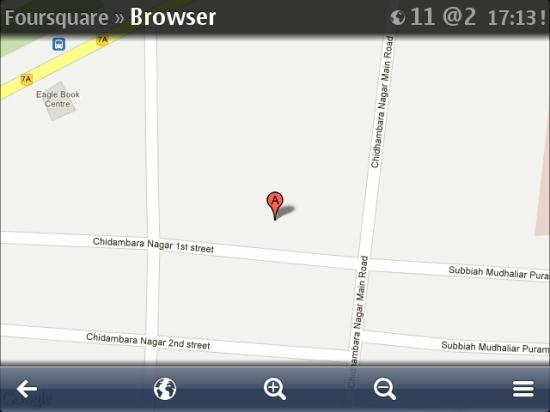
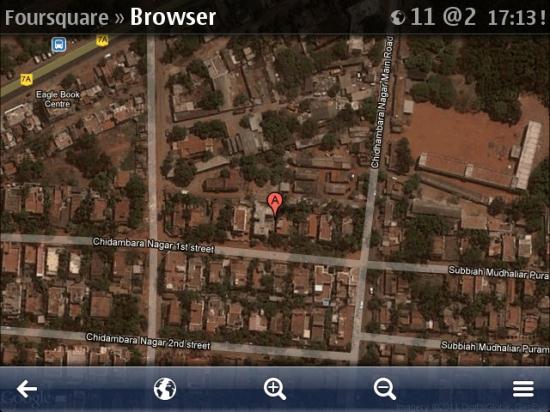
Smiley and symbols come to E6: Well I have been using Nokia E6 since a few months and one feature that I missed the most on Gravity with E6 were the symbols that Gravity allows users to enter. As you can see below now the Smiley and symbols can be inserted into your tweets. All users need to do is inserting ‘:’ in a tweet and you’ll get the list of symbols. Now select the Symbol that you want to insert and it’s done.
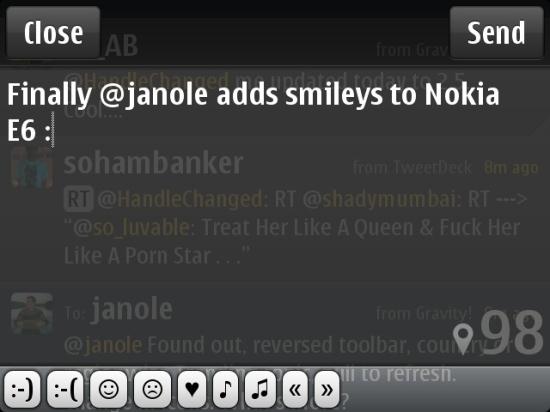
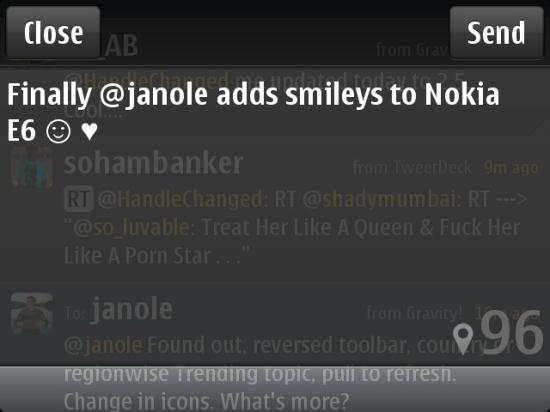
Add your YouTube account to Gravity: Now Gravity users can add their YouTube accounts to their Gravity and be updated with all the new videos that arrive on the channel they have subscribed to and watch them directly over their devices.
Last month I had also requested @Janole to somehow include Gmail and Gtalk into Gravity and made it complete and now seeing the YouTube account added I can soon hope Gmail to arrive on Gravity very much soon.

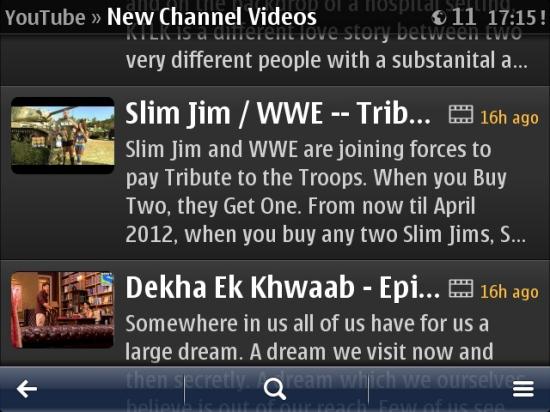
Country-wise Trends are here: Now users from different countries can check out the country-wise trends like we have it on Twitter Web. This is also a nice addition as now we can know from our mobile phones as to what is trending in our country.

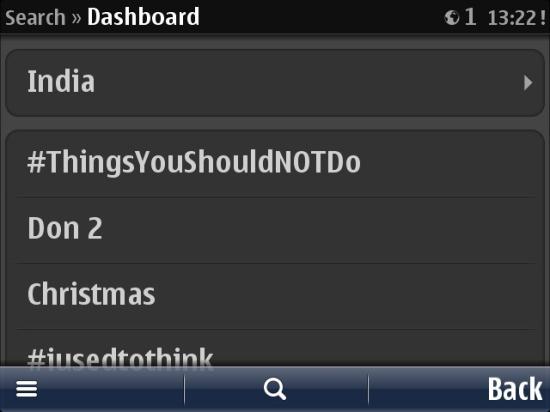
Save Images from your timeline: Now you can save the images that appear on the Timeline on to your device and view them later. I feel this is a very cool addition as now we can easily view the pictures later.
So these are the changes and features that are included in Gravity 2.5. Cool enough? Well these are just a preview and according to @Janole more new features are coming in January. So hold on for more Gravity awesomeness.
To download the latest Gravity v2.5 head over here.
