Ever wanted to add multiple accounts on your Instagram App but couldn’t do it? Well, now you can. The latest update of the Instagram app now includes adding multiple accounts on Instagram. Here’s how you can add multiple accounts on Instagram.
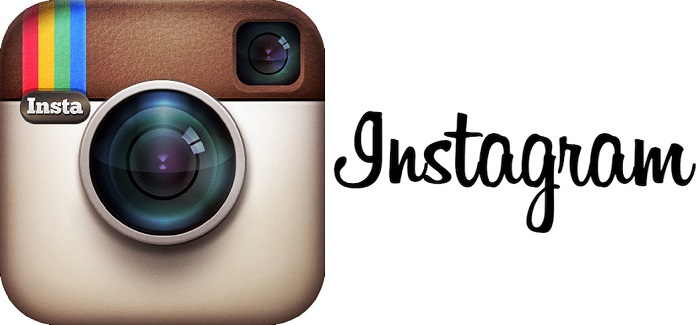
How to add multiple accounts on Instagram
Step 1: Before you open the Instagram app, make sure that you have updated to the latest version from the Google Play Store. Open Instagram from the homescreen on your mobile device, select the profile icon and tap the three dots to go into the Instagram options.

Step 2: Swipe to the bottom and find the option ‘Add Account’ to add another Instagram account.
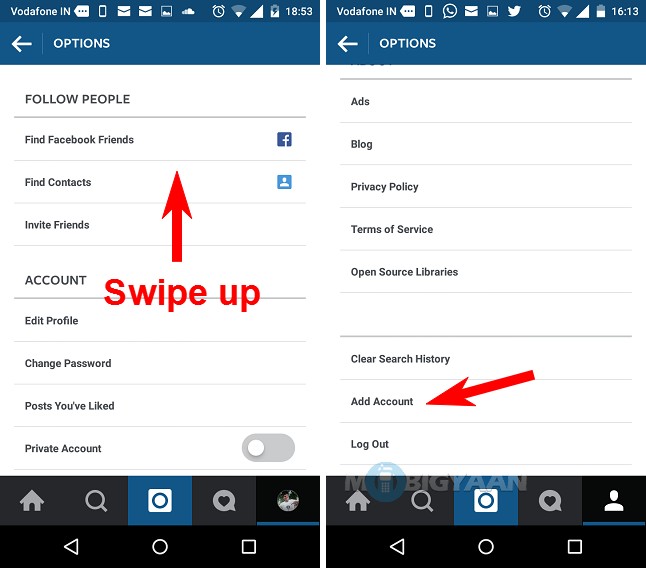
Step 3: Login using your Instagram username and password. Fill in the details, login, and you’re good to go.
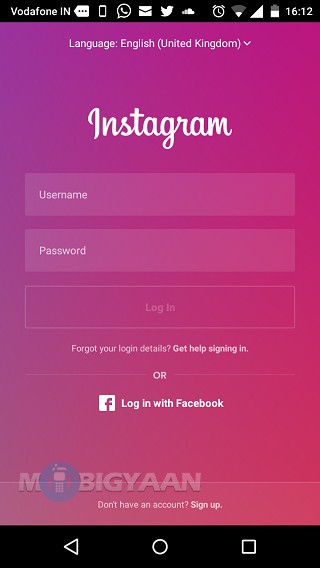
Now you can switch between two Instagram accounts by tapping on the top left corner on the username. Select the desired username and there you go. You have now multiple accounts on Instagram.
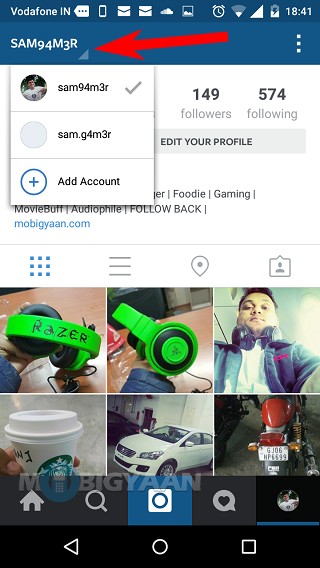
Share this Instagram guide if you find it helpful. Also, check our other guides on How-To Guides.
Let us know if you are having trouble in adding multiple Instagram accounts.

