The Calculator app on Windows 10 is among the useful apps to make instant calculations from basic to advance and it comes in all versions of Windows. If you have been using it frequently and want to keep it on top of all other windows, it’s possible. Here’s how to keep the Calculator app on top of other windows in Windows 10.

How to keep the Calculator app always on top in Windows 10
- Launch the Calculator app from the Start menu or using the search on the taskbar.
- Now tap on the always-on-top icon next to the Standard.
- If you have switched to the Scientific mode, click on the three lines on the top left corner and select Standard.
The Calculator will pop-out to a new window that remains always on top of other windows. You can drag it around or resize it to your liking. This is how you can keep the Calculator app always on top in Windows 10.
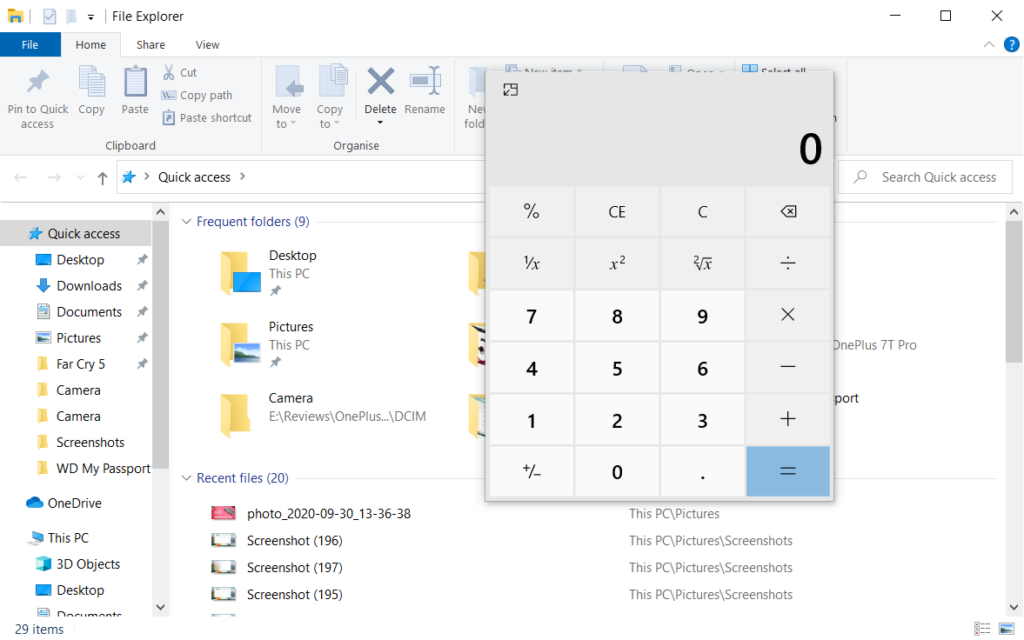

Did you know you can also keep the Task Manager on top of other Windows? Here’s how. If you like this guide, more awesome stuff can be found here – tutorials, guides, tips, tricks, and hidden features for Windows and Mac.
To get updates on the latest tech news, smartphones, and gadgets, follow us on our social media profiles.

