Jio is one of those operators who offers its customers a lot of additional services like JioTV, JioCinema, JioNews and much more. It also offers its customers to set free caller tunes which means that users can simply log on to JioSaavn and set their favorite songs as their caller tune for free. However, a lot of people who use this service sometimes get tired of it and you are one of them this guide is for you.
In this guide, we are going to show you how to disable JioTunes on your smartphone. Without waiting further, let’s get started.
Here’s how to remove Jio Tune from your Jio Number
Method 1- Using the MyJio App
Before we get started if you aren’t using the MyJio app you can install it by clicking here as this method won’t work without it. Once you’ve installed the MyJio app all you have to do is:
- Open MyJio -> Head to JioTunes Section -> Tap on Deactivate JioTune -> Tap on Yes when you get the Pop-up message.
That’s all doing this will successfully deactivate JioTunes on your account. Have a look at the Screenshots below, to see how it’s done.
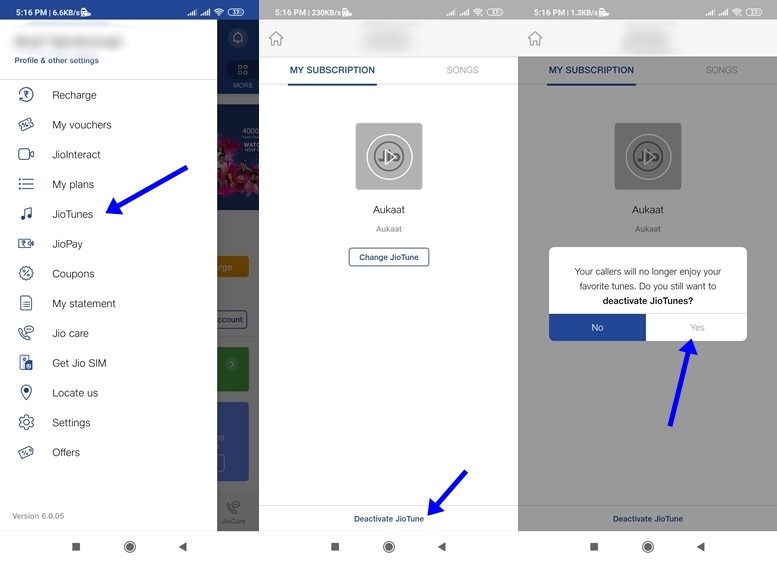
Method 2 – Send an SMS to deactivate JioTune
If you don’t want to install the MyJio app then this method will come in handy for you. You can also deactivate your JioTune by sending an SMS to a number. To deactivate your JioTune by sending an SMS all you have to do is:
- Open your Messaging App -> Send “STOP” to 56789 -> When you receive an SMS that asks you to confirm deactivation reply with “1”.
That’s all doing this will deactivate JioTune on your number successfully.
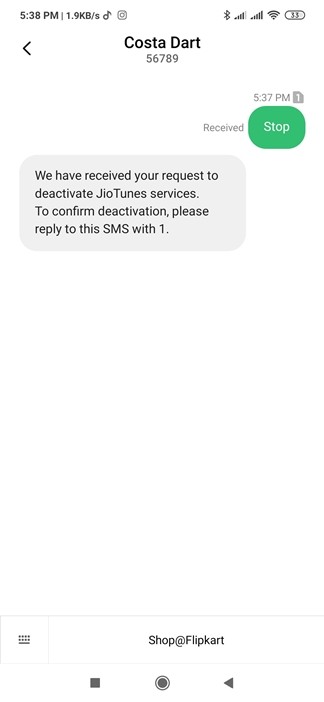
Method 3 – Using the IVR
To deactivate your JioTune using this method all you have to do is:
- Dial 155223 from your Jio number -> Choose your preferred language -> Once the IVR prompts you all the value-added services select the JioTune option to deactivate.
So that’s all for this guide. For more guides like this make sure you check out our ‘Guides‘ section.
