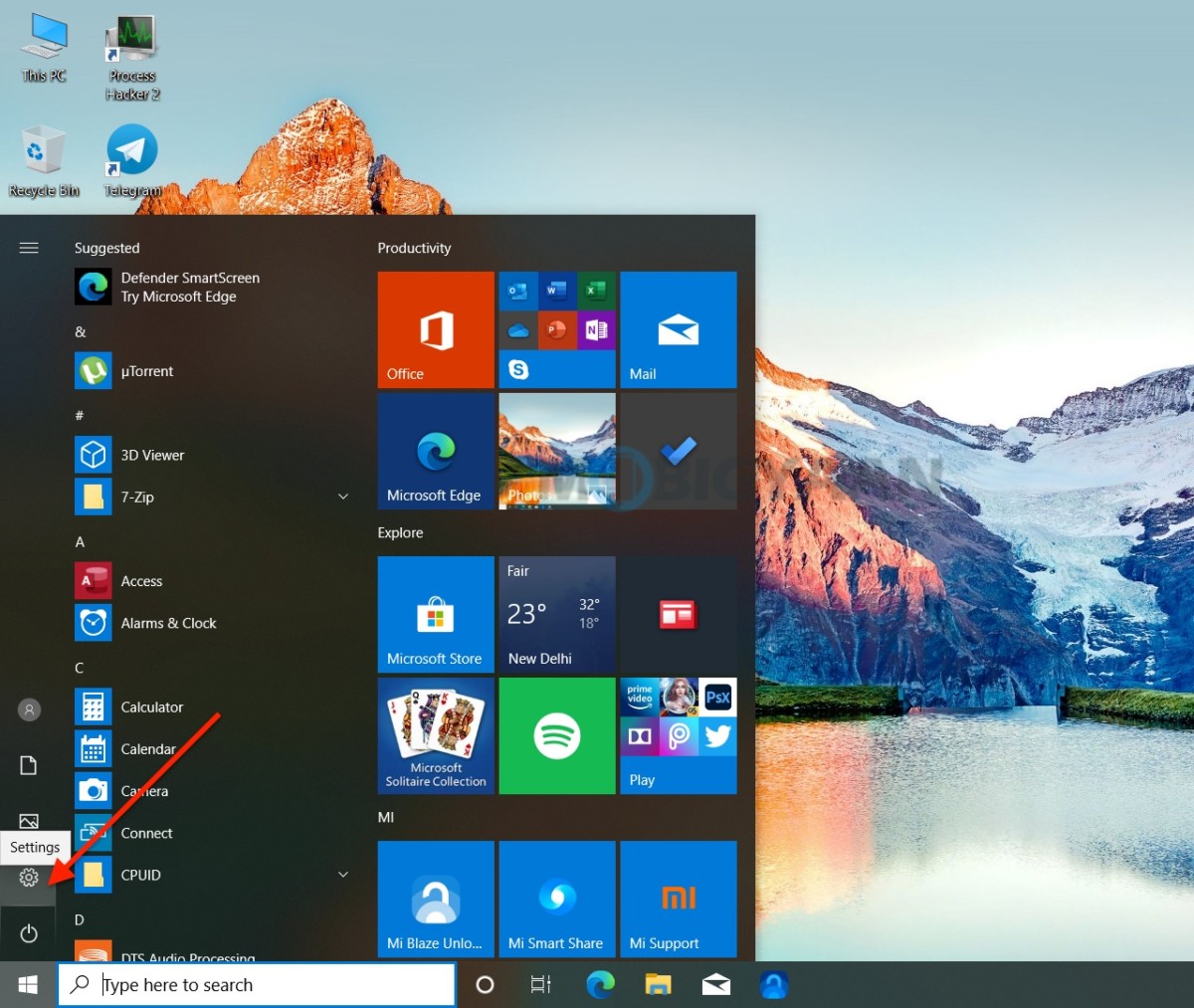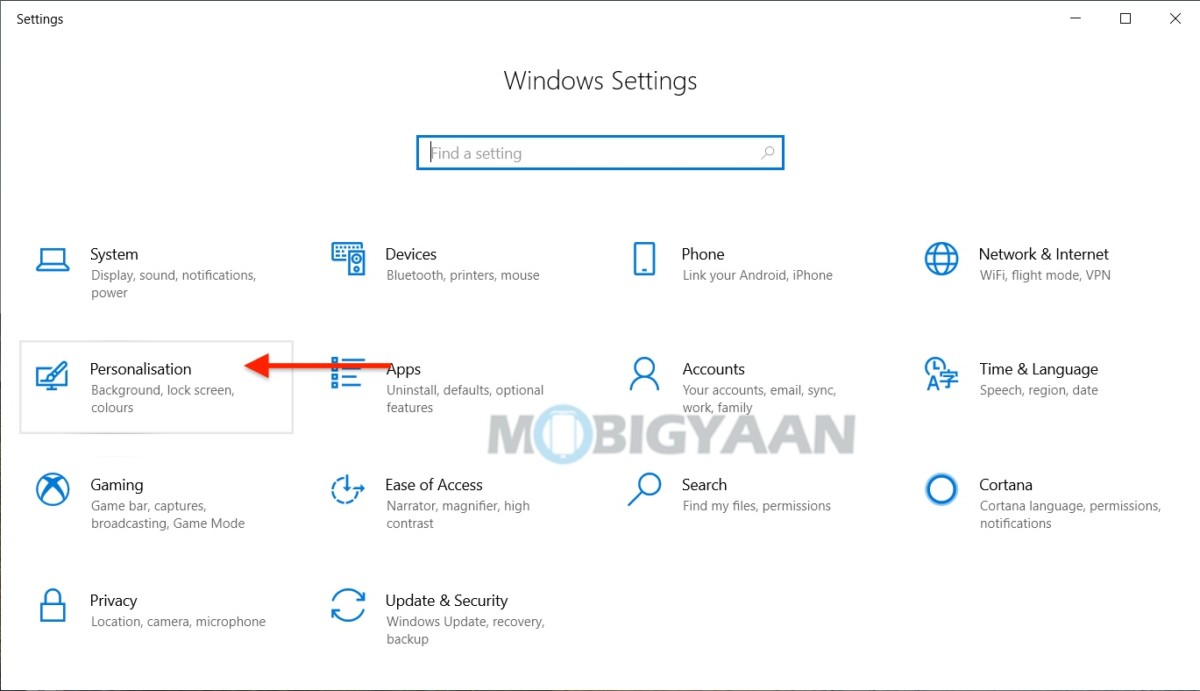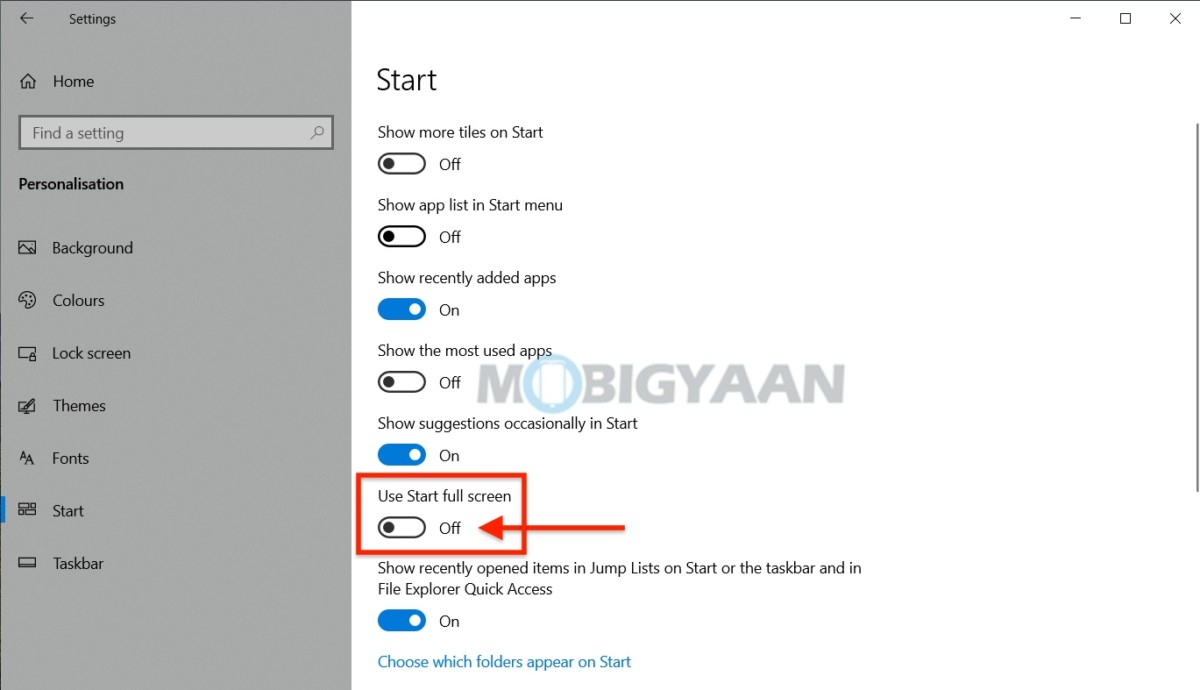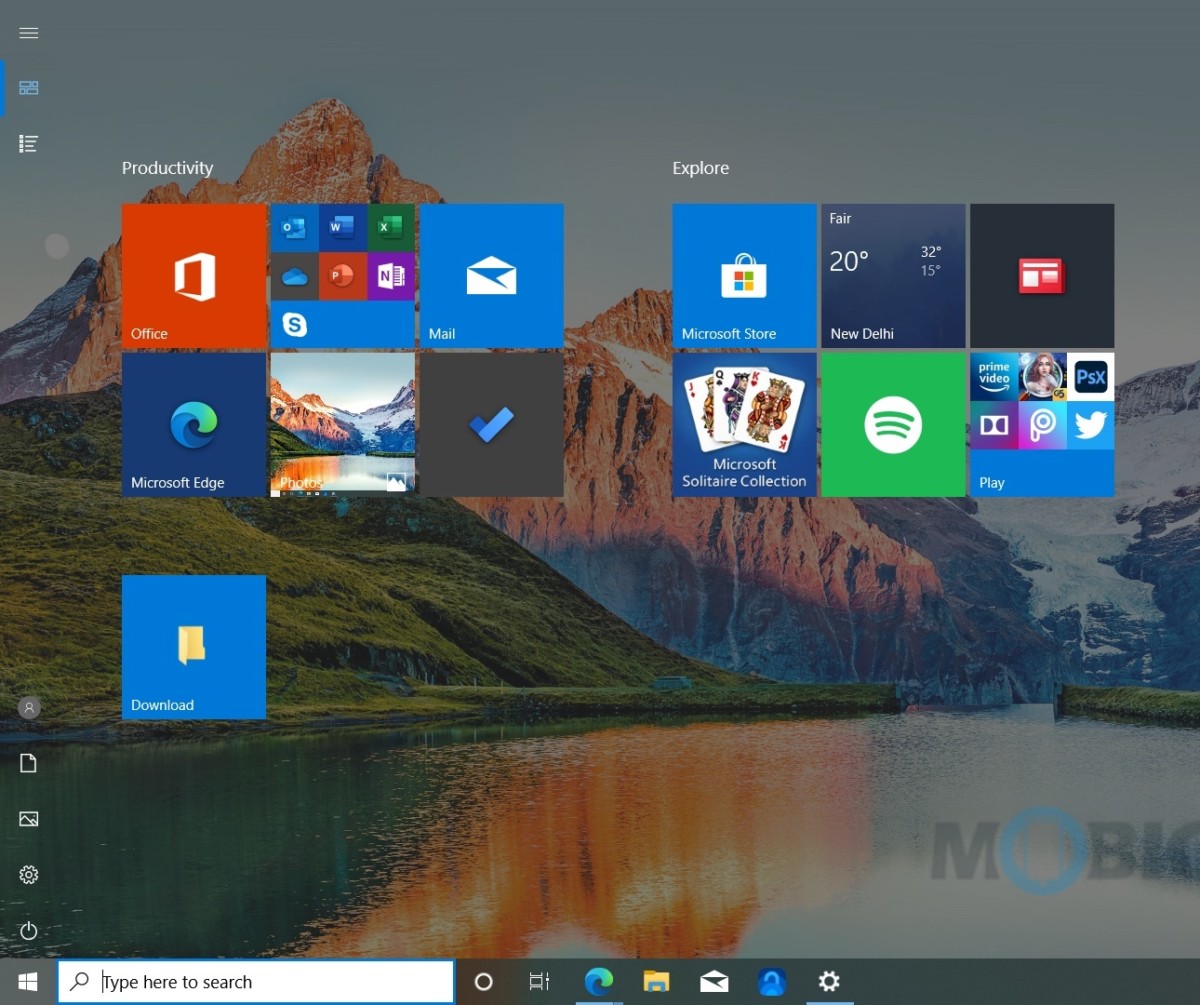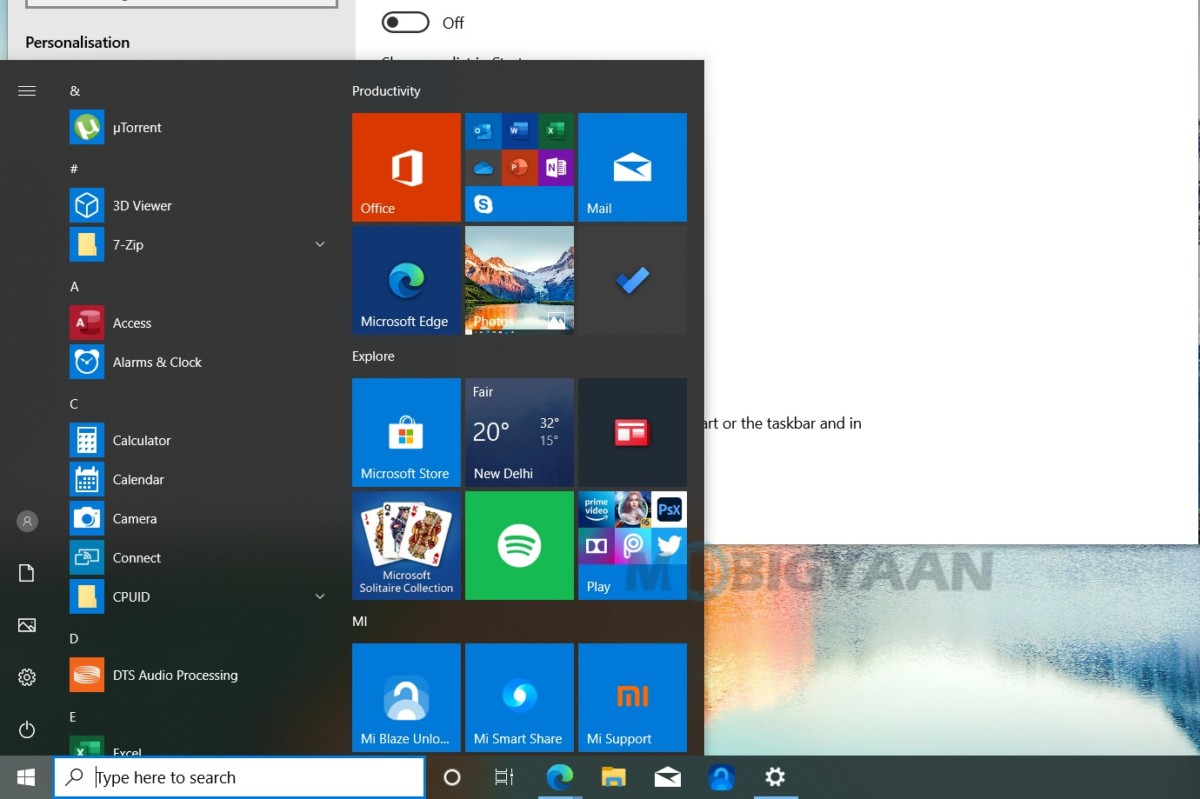If you don’t know, the Start menu on Windows 10 can be customized to run in full-screen while in desktop mode. Just like how you see the Start menu in the tablet mode and in the older Windows 8, this is quite as similar, it has a full screen mode that covers the entire screen but not the taskbar, and you can instantly change between pinned tiles view and an all apps view using the buttons in the upper-left corner. If you want to use the Start menu in full-screen mode, here’s how you can turn on or off full screen start menu on Windows 10.

How to turn on/off full screen start menu on Windows 10
Just follow these steps to turn on/off full screen start menu on Windows 10, all you need is to make a small change in Windows Settings.
- Hit the Windows key to open the Start menu and click on the Settings gear icon on the left side. You can also press the keyboard shortcut Windows + I.
- Click on Personalization from the list.
- On the left side, click Start to change the Start menu settings.
- Now, on the right side, you will see some toggle sliders, hit the one that says Use Start full screen to turn it on/off.
That’s all you need to do to turn on the full screen Start menu on your Windows 10 PC. You can turn it off from the same settings, just use the toggle slider and you are done. The Start menu also offers some other customizations such as hiding apps in the Start menu on Windows 10.
More awesome stuff can be found here – Windows and Mac tutorials, guides, tips, tricks, and hidden features. For more updates on the latest tech news, smartphones, and gadgets, follow us on our social media profiles.