Microsoft has started rolling out Copilot Vision with Highlights on Windows, giving users a smarter, more visual way to interact with their PCs. This feature transforms Copilot into a real-time assistant that can “see” your screen and offer help across multiple apps, like having a second pair of eyes guiding you. But how do you use Microsoft Copilot Vision on Windows 11? Read on.
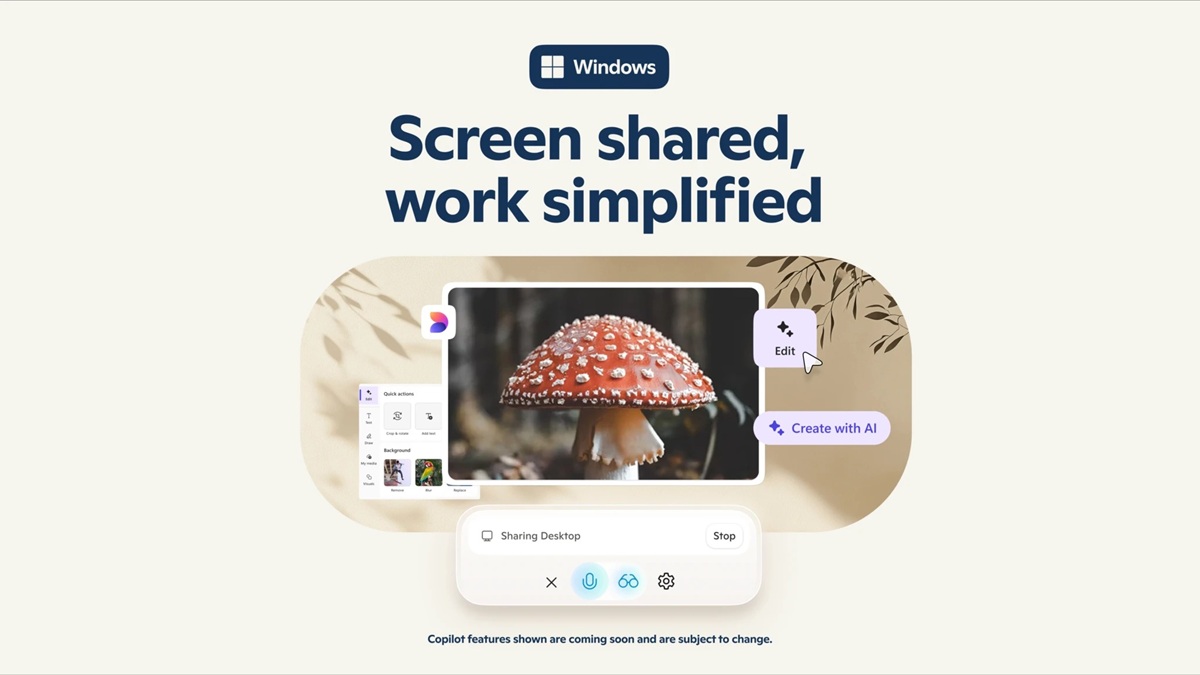
Copilot Vision lets Microsoft’s AI assistant visually interpret what’s on your screen and offer contextual help. Whether you’re multitasking between apps, editing images, gaming, or planning a trip, Copilot provides smart suggestions and visual step-by-step guidance.
How to Use Microsoft Copilot Vision on Windows 11
- Open the Copilot app on your Windows PC.
- Click the glasses icon in the composer.
- Select the app or browser window you want to share.
- Ask your question or request assistance.
- End sharing at any time by clicking ‘Stop’ or the ‘X’ icon.
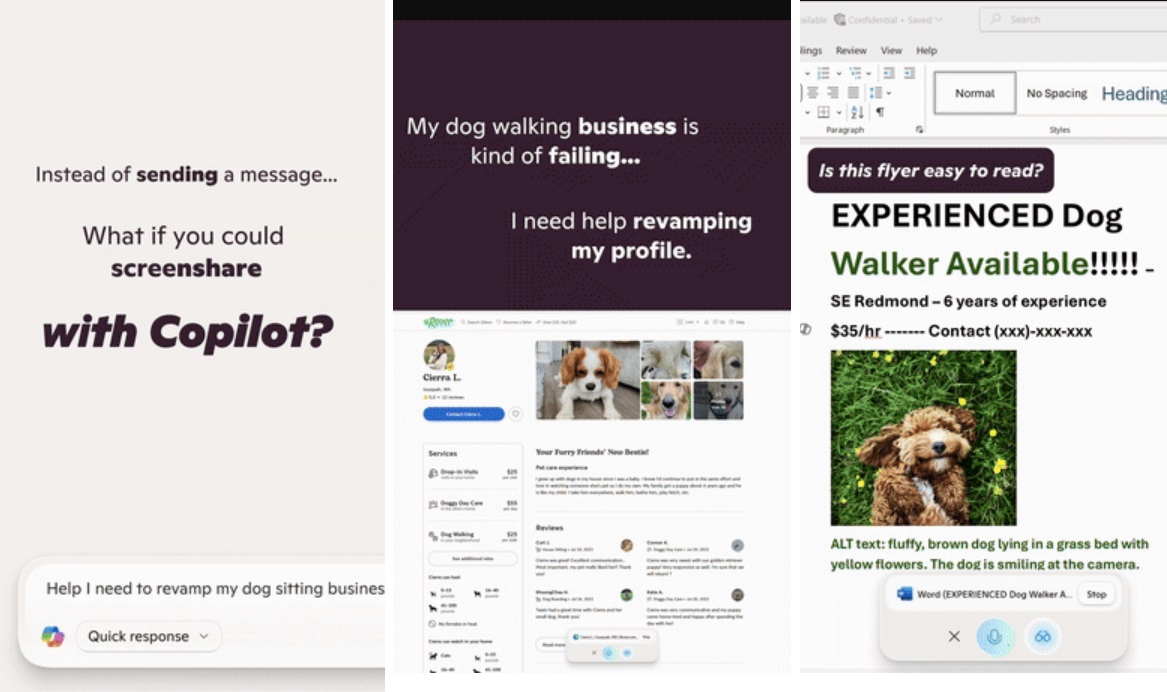
Key Features of Microsoft Copilot Vision
- Multi-application Navigation: Users can share two apps simultaneously with Copilot, letting the assistant analyze both for smarter, task-specific suggestions.
- Highlights Feature: Say “show me how” for any task, and Copilot will visually guide you through it—highlighting buttons, menus, and steps directly within the app window.
- Versatile Real-Time Assistance: Whether you’re gaming, editing photos, or organizing travel plans, Copilot can assist by improving lighting in an image, locating saved itineraries, or suggesting what to pack.
Copilot Vision is a fully opt-in feature – you decide what Copilot can see and when to stop sharing. Everything is designed to give you better help while keeping your privacy intact. Copilot Vision with Highlights is now available in the U.S. via Copilot Labs for Windows 10 and 11 users. Microsoft plans to expand it to more countries soon (excluding the EU for now). The Windows Copilot app now also supports Deep Research and file search.

