Meta-owned Instagram has introduced a new update that lets creators link multiple Reels into a “series”, making it easier for audiences to follow connected content over time. Creators can now connect Reels that share a common topic or theme, whether they’re newly published or already posted. However, Instagram has clarified that subscriber-only Reels and close-friends-only Reels are excluded.
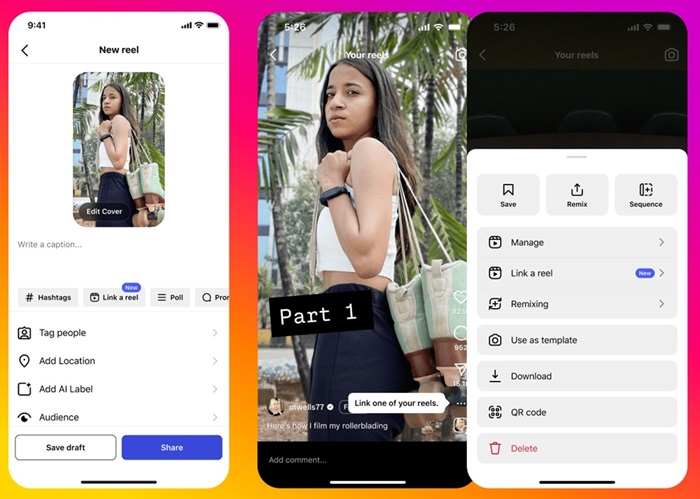
The move comes as more users are experimenting with episodic storytelling, building communities around recurring themes and formats. Based on this trend – and direct feedback from creators – Instagram has officially rolled out the Reels linking feature.
Linking a New Reel
- While creating a Reel, tap “Link a reel” under the caption field.
- Select one Reel to connect.
- Add a title (up to 15 characters). If no title is added, the default will show as “Linked reel”.
- Tap OK → Share.
Linking an Existing Reel
- Open the Reel and tap the menu icon.
- If no link exists, tap Add linked reel. If already linked, select Edit linked reel.
Editing or Unlinking
- Tap Edit linked reel to change the connected Reel.
- Select Unlink to remove the connection – after which, the Reel will no longer appear in the series.
The new Reels linking update is rolling out globally, so all Instagram users will be able to create and manage their own Reel series in the coming weeks. With this change, Instagram aims to strengthen creator storytelling tools, giving audiences a more seamless way to follow along with ongoing content.

![How to link multiple Reels on Instagram [Guide] 2 Instagram Rolls out Reels Linking feature for Creators](https://www.mobigyaan.com/wp-content/uploads/2025/08/Link-Reels-on-Instagram-75x75.jpg)