VLC is one of the most popular media players. It is not only available on Windows but has a presence on almost all platforms. It allows users to open almost any type of media file, including photos, videos, or audio.
Another good thing about the application is that it’s totally free and there are no paid features or Pro tier. Despite being a free app, there are no advertisements in the interface, keeping the user interface and experience clean.

In this guide, we will show you a step-by-step process on installing the VLC Player on Amazon Fire TV Stick which can be used to play videos from external storage or can be integrated with other apps to play the content.
How to install VLC Player on Amazon Fire TV Stick
Step 1: Start your television and visit the Fire TV Stick home.
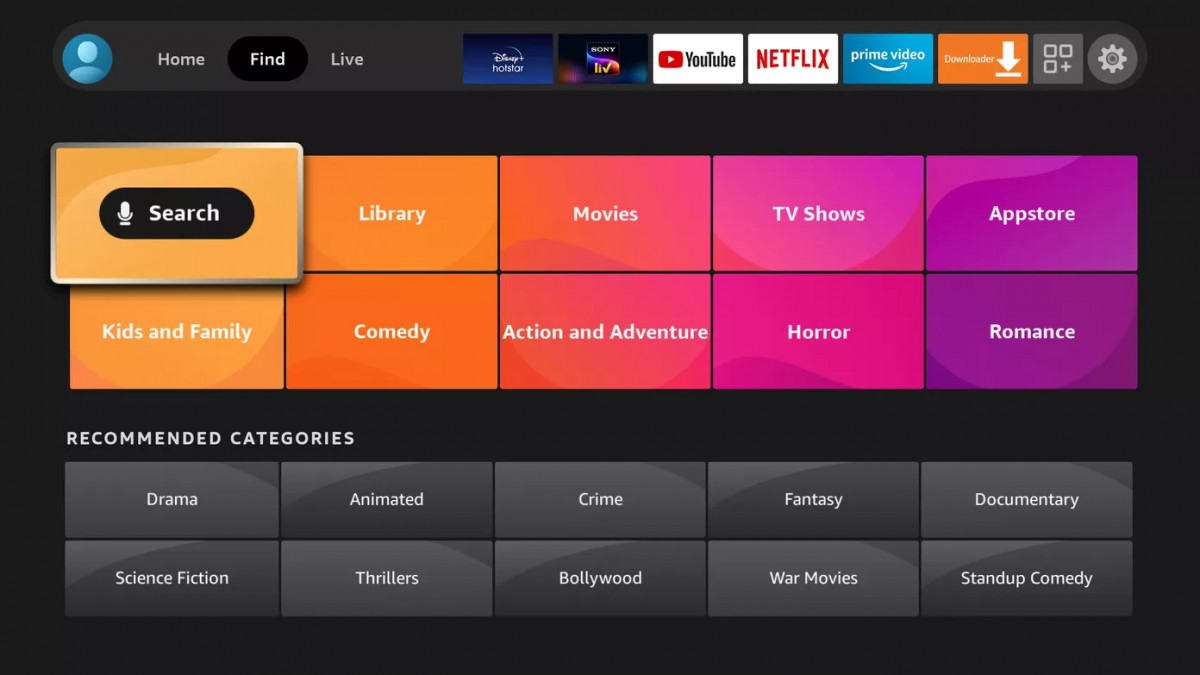
Step 2: Now, move to the Find menu and select Search.
Step 3: Search for VLC player using the virtual keyboard
Alternatively, you can also ask Alexa to search for VLC.
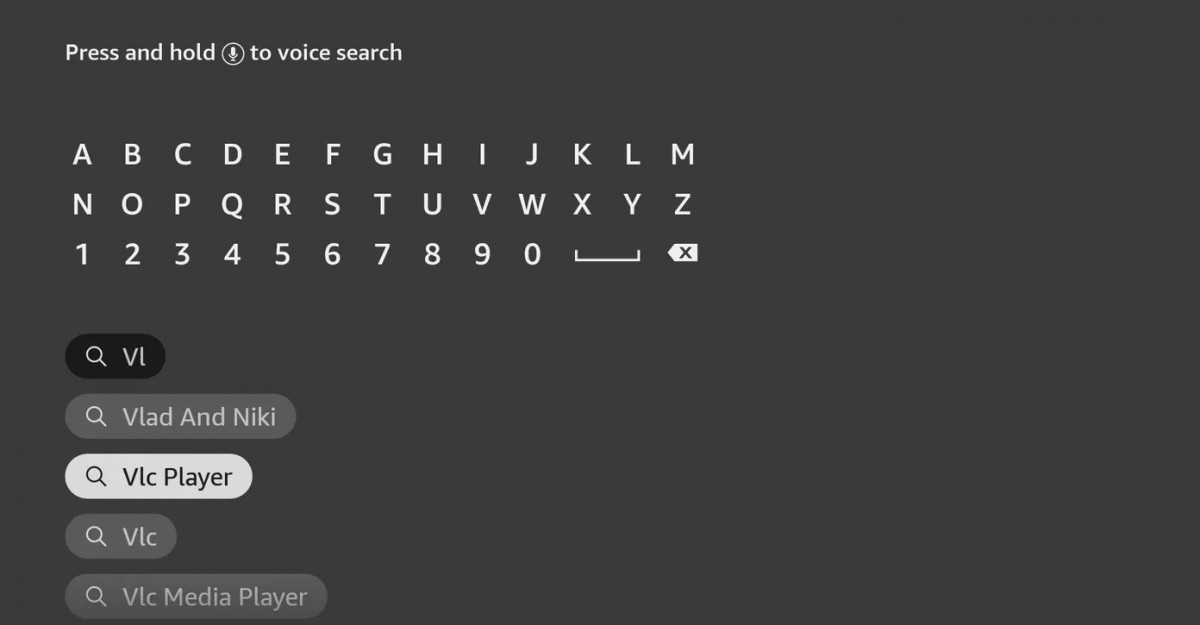
Step 4: From the suggestions, select the VLC app and click on the “Get” from the following menu.
Step 5: After a couple of minutes, Amazon Fire TV Stick will download the app.

That’s it. The VLC media player application has been successfully installed on the Fire TV Stick and you can use it by going to the App menu and opening the application.
Do note that Fire TV Stick runs the Fire OS which is a fork of Android. This means that APK files can be installed using the Downloader app. But since the VLC app is available officially through Amazon App Store, we would advise you to download the app through the official channel for security.
