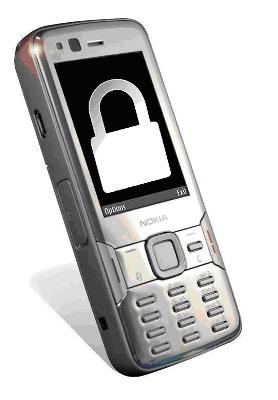 Everybody is carrying a mobile or maybe two, and it has become a necessity. However the increase in the number of mobile users is also leading to a large number of mobile thefts and other malpractices. Hundreds of mobiles are misplaced or get stolen daily and leave users frustrated and depressed. Not only that people are worried about losing their personal data like contacts and messages, but also worried about getting personal as well as confidential data in the wrong hands.
Everybody is carrying a mobile or maybe two, and it has become a necessity. However the increase in the number of mobile users is also leading to a large number of mobile thefts and other malpractices. Hundreds of mobiles are misplaced or get stolen daily and leave users frustrated and depressed. Not only that people are worried about losing their personal data like contacts and messages, but also worried about getting personal as well as confidential data in the wrong hands.So here are a few tips that you should follow that might help you to be a little less tensed if you happen to misplace your mobile.
Save the IMEI: The International Mobile Equipment Identity is a unique number (usually 15-17 digits) used to identify GSM, WCDMA, and iDEN mobile phones, as well as some satellite phones. It is usually found printed inside the battery compartment of the phone. It can also be displayed on the screen of the phone by entering *#06# into the keypad on most phone. This number can be used to track down your mobile if it is being used by someone else, and in some cases the mobile can be shut down remotely.
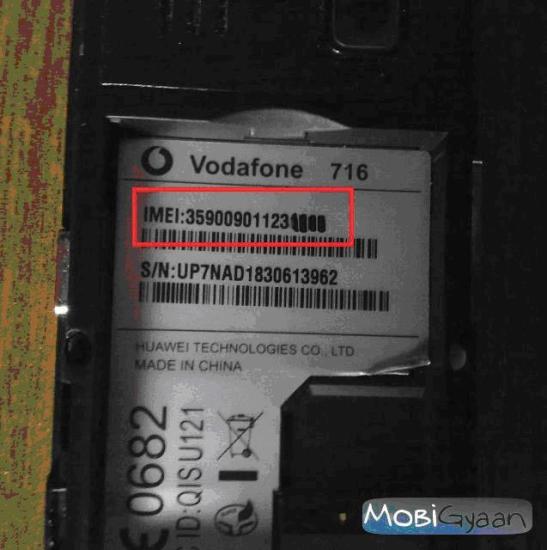
Keep Passwords: Most mobiles have the ability to set passwords and PIN codes to lock the mobiles or it can be done using third party softwares and apps. Using these can be helpful as it helps in maintaining secrecy and confidentiality. However this method is not very useful as removing these passwords and PIN codes is easy through various methods.

Backup all data: This is the most important thing that a mobile user should follow. Almost all new and upcoming mobiles have the ability to back up your data on your PC. You should backup every month or twice a month to ensure safety of your data. In case your mobile does not support backup, copy all the relevant yourself and keep it safe.
Don’t install un-trusted software: There are various softwares and apps for mobiles that are malicious and do more harm than provide you with any service. Be sure of what you install or keep in your mobile as it can be a malicious program sending information about your mobile to hackers.
So in case you are not following any of the above measures, make it a point you do so for your mobile’s security.
