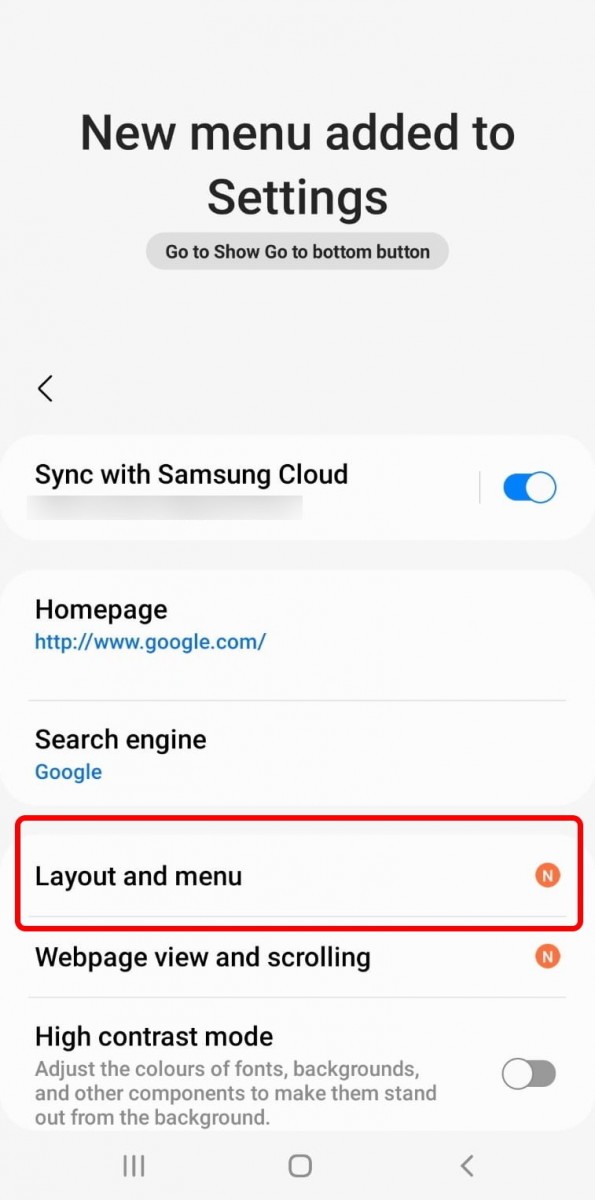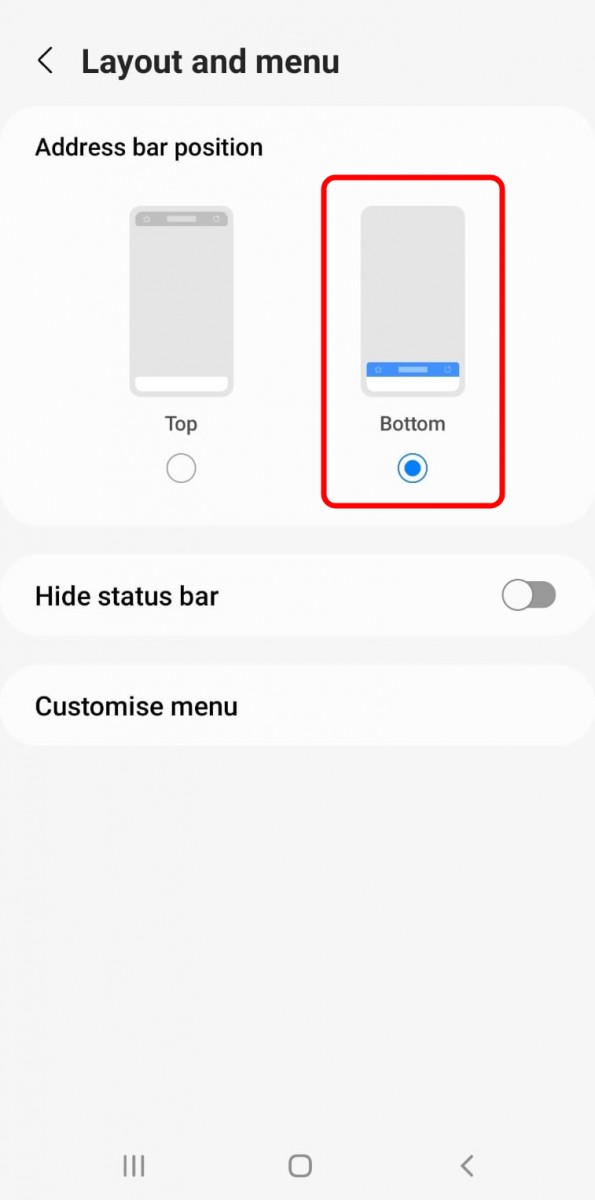Like many other smartphone manufacturers, Samsung is also bundling its own web browser on its devices, which is named Samsung Internet. It comes pre-installed on every smartphone and tablet from the South Korean company. It is also available on the Play Store so that it can be used on any Android device.
Similar to the newer version of some of the browsers which are updated the interface bringing the address bar to the bottom of the screen from the top, Samsung is also jumping the bandwagon. The company has rolled out a new update that enables changing that URL bar position on the browser.
Here is a step-by-step guide on how you can easily and quickly change the location of the URL bar or the address bar on the Samsung Internet browser from the top of the screen to the bottom.
How to move URL bar to the bottom in Samsung Internet Browser
Step 1: Open the Samsung Internet Browser application on your Samsung smartphone.
Step 2: When the app opens, tap on the three horizontal lines at the bottom-right of the screen.
Step 3: Now, from the options available, tap on the “Settings” option.
Step 4: In the Settings screen, tap on the “Layout and Menu” option.
Step 5: Under the “Address bar position” section, select the “bottom” option.
That’s it. Once you have made these changes, the Samsung Internet Browser will now start showing the URL bar or the Address bar at the bottom of the screen. This will make it a bit easier to use, especially if you have smaller hands or a large display smartphone which makes it difficult to reach the top of the screen.