Samsung very own multi-platform messenger app, ChatON has been updated on the Android platform.

The new updated version includes an updated user interface and other new features including animated emoticons, application lock, buddy recommendations, and more. The app now also lets users easily find friends who are also using ChatON as the new version supports finding contacts through Facebook and Twitter.
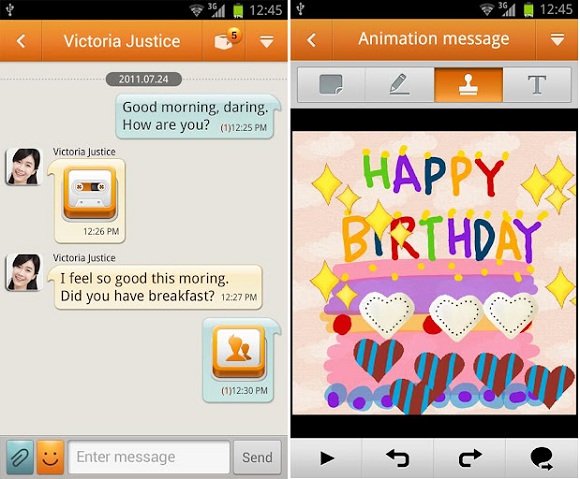
Here’s the changelog:
- New GUI applied
- Direct reply on a pop-up message
- Anicons
- Add buddy with Samsung Account ID
- Buddy recommendation
- Push-on/off control in a group chat room
- Invite friends from facebook and twitter to ChatON
- Application lock
- Sending a message by the enter key on the keyboard
- Macedonian language added
- Many bugs fixed
