We have good news for all the Samsung Galaxy S III users, you can upgrade your OS to the latest Android v4.2.2 using the leaked firmware mentioned below.
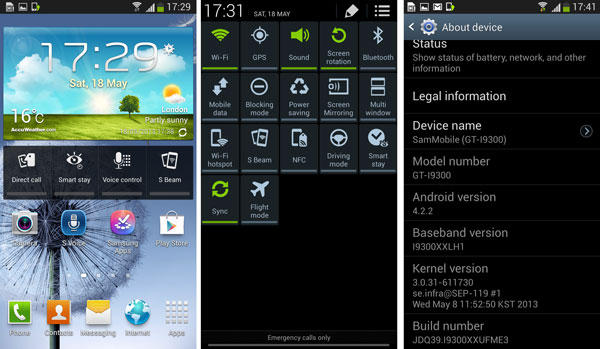
The test firmware of Android v4.2.2 for the Samsung Galaxy S III, which is scheduled for release in August, has been leaked and can be used to upgrade your device right away. While this is not officially release by Samsung, being pre-release firmware it doesn’t change the system state.
A lot of features seen in the new Galaxy S4 have been added in the new Android v4.2.2 firmware, including the new UI settings, new screen modes, voice controls that allow you to verbally control your phone, and a new version of S Voice. There is also actionable notifications and new additions to the notification centre. Samsung apps can be run in full screen.
Firmware Details:
Android Version: 4.2.2 – JDQ39 (Jelly Bean)
PDA: I9300XXUFME7
CSC: I9300OXAFME7
MODEM: I9300XXUFME7
Region: Open Europe
Carrier: Unbranded
Changelist: 702147
Build Date: 21 May 2013
Download: I9300XXUFME7_I9300OXAFME7_OXA.zip
Flashing Instructions
- Unzip the file
- Open Odin 3.04 (already included in the firmware package)
- Restart phone in download mode (Press and hold Home + Power + Volume down buttons)
- Connect phone and wait until you get a blue sign in Odin
- Add I9300XXUFME7_I9300OXAFME7_I9300XXUFME7_HOME.tar.md5 to PDA
- Make sure re-partition is NOT ticked
- Start flash, sit back and wait a few minutes.
- If you encounter any issues with the firmware (Any FC, Bootloop etc.)
- Boot into recovery mode (Home+ Power + Volume Up)
- Choose to wipe/factory reset. (THIS WILL ERASE ALL OF YOUR DATA INCLUDING YOUR INTERNAL SD CARD!)
- Then choose reboot
