There is no easier way than to shake your phone to turn on the flashlight on mobile. A similar trait seen in the Motorola smartphones. People usually unlock the phone, open the flashlight app and tap on the big power button that flashes the camera LED. What if I told you that you can get the same feature that Motorola smartphone has, i.e. you can shake your phone to turn on the flashlight LED. Pretty excited, eh? Let me show you how it is done. Follow this short guide:
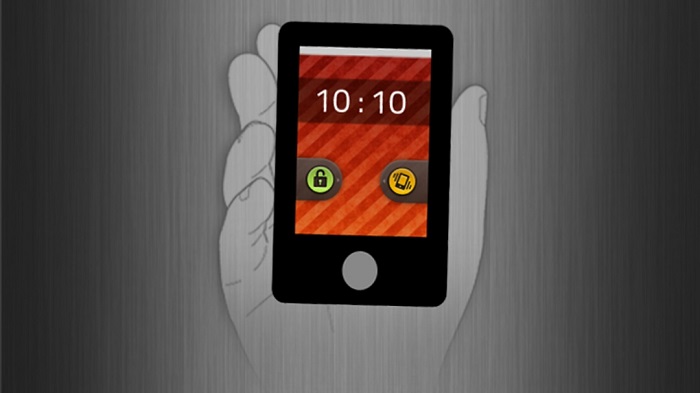
Shake your phone to turn on the flashlight
First and foremost, download an app ‘Flashlight LED Genius‘ on your Android. I am feeling sorry for Apple users. The app is only available on Android as of now. Once downloaded and installed. Open it.
It isn’t activated yet. Pull up the tab as shown in the image below. You will see another screen that simply shows you to shake the phone.

Enable it using the switch given and then move the slider to the left or right for shaking sensitivity depending on how hard you want to shake. Moving towards the left (max) will let you shake the phone a little while to the right (min) will let you shake harder to turn on the flashlight. The app will let you know by a small vibration when you shake the phone.

Finally, you can now shake your phone to turn on the flashlight. This is the fastest gesture that I know that light the LED. Please note one thing that it doesn’t flash the LED when in lock mode or standby mode. You have to keep the phone in lockscreen to activate it. What I mean to say is you need to press the power button once to let the phone wake up into the lockscreen.
Give it a try on your smartphone and see the magic. If you like this guide then you will surely like our awesome guides on How-To Guides.
Here’s a demo of how it works. Check it out.
Subscribe to our YouTube channel for more such videos.

