UC Browser, one of the popular third party browsers for Windows Phone OS has today been updated to version 2.6 which goes on to bring loads of improvements to the browser.
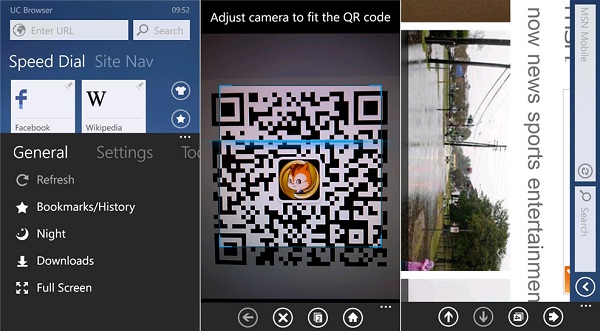
In the version 2.6 of UC Browser, a brand new mu has been brought out which will allow users to just swipe between the General Options, Settings and Tools which is smooth and very convenient.
Now users will also be able to scan the QR codes to enter URLs and the landscape mode is full-screen by default.
The complete changelog for UC Browser v2.6 for Windows Phone is as follows:
- Brand-New Menu: Swipe to switch between General, Settings and Tools menus
- QR Code Scanning: Enter URLs and text with QR code easily
- Faster Loading: Improved loading technology makes browsing faster
- Landscape: Landscape is in full-screen by default
- Font Size: Adjust the font size as you like in Speed Mode
- Text-only On/Off: Quickly enable/disable text-only mode
- Easy Wi-Fi Settings: Direct access to phone Wi-Fi settings
