On Thursday, YouTube launched a significant update to Dream Screen, its AI-powered tool for generating unique backgrounds in Shorts. Now integrated with Google DeepMind’s latest video model, Veo 2, Dream Screen offers more advanced capabilities, taking YouTube Shorts creation to the next level.
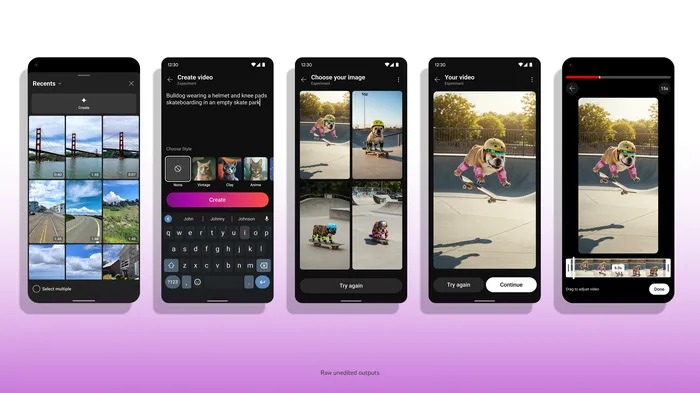
Dina Berrada, Director of Product for Generative AI Creation at YouTube, announced that Veo 2 introduces a new feature – standalone video generation. This allows users to create independent video clips and seamlessly integrate them into their Shorts, expanding creative possibilities for content creators.
According to Berrada, this update addresses the needs of creators who require specific scenes but do not have the appropriate footage. With Veo 2, users can generate video clips tailored to their vision by simply entering a text prompt. This allows for dynamic and flexible storytelling, opening up new opportunities for creativity.
Veo 2 significantly enhances Dream Screen by producing high-quality videos across various subjects and styles. It also improves video rendering speed and realism, offering better physics and more accurate human movement. Additionally, users can customize their creations by selecting specific styles, lenses, or cinematic effects, further personalizing their Shorts.
How to generate AI video in YouTube Shorts
- Creating a Video Background
- Open the Shorts camera
- Select the Green Screen option, then choose Dream Screen
- Enter a prompt, select an image, and apply it as your video background
- Now, open the Shorts camera and tap the Add button to access the media picker
- Select Create enter a prompt, pick an image, tap Create Video and set the desired video length
YouTube ensures transparency and accountability by applying SynthID watermarks and clear labels to AI-generated content, helping viewers easily distinguish between human-created and AI-generated media.
The new features are currently available in the US, Canada, Australia, and New Zealand. YouTube plans to expand the availability of these capabilities in the near future, with a global rollout expected.

