A few days ago, we showed you 8 tips to save yourself from being knocked out or killed in PUBG Mobile. To add more to the PUBG tips and tricks, here are some more things in the PUBG Mobile game you probably aren’t aware of. Check them out.

1) Peak & Fire – Manually Activate Leaning
One of the useful features of any shooter game is peeking and firing. While it’s no surprise that the desktop PUBG game has it, you may have thought that the mobile version of it doesn’t have it.
It makes you keep less visible as compared to when you open fire after taking a cover. When you lean, you are giving other players as little area as possible to shoot at you, whilst being able to hit them off.
To enable peek and fire, go to Settings -> Basic and swipe to the bottom until you find Peek & Fire.


2) Remapping buttons at your convenience
Many times, the default control locations are not set the way you want. It may happen that you accidentally fire off a few rounds just because there’s less space in between.
And sometimes I even end up exiting up a running vehicle when I try to open the chat or scope. These buttons are very close and can be triggered accidentally especially for those who have small screen phones or big thumbs.
Before you lose another match with your mistakes, start customizing the controls at your convenience and play efficiently.
Head to the Setting -> Controls and tap Customize.
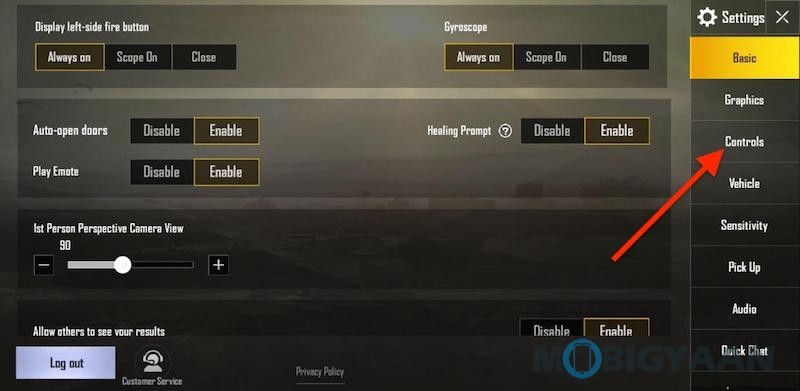


3) Your first few games are filled with bots
The fact that your first few games will be full of bots because it makes the game easy for the rookies who aren’t well experienced against the top players else they are going to lose every single match. Over time you increase your level and progress in the game, you will be playing against the real players.
4) Make use of motion controls
If you have ever wanted to add reality experience to the game, enable the use of the gyroscope to play as if you are shooting in real life. Move your phone left or right or in any direction to aim your weapon.
Tap the Settings gear icon and swipe a little at the bottom until you reach an option Gyroscope. Enabling this option will let you play games using the motion controls, similar to what you’ve been played on the Wii U or Nintendo Switch.
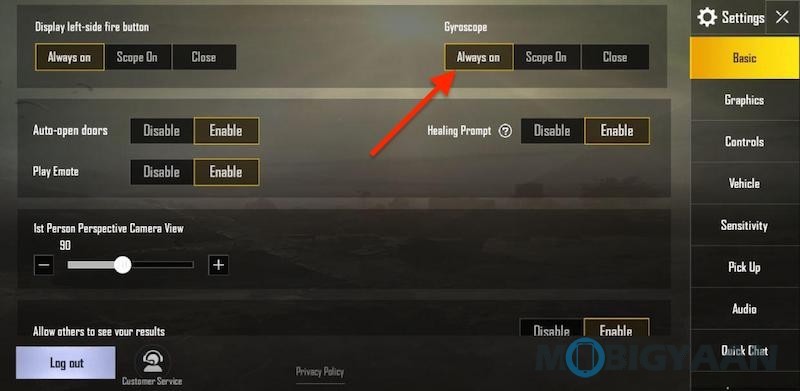
5) Shoot from the left side
It’s not the fastest when you aim and lift your thumb and then tap the shooting button on the right while your left thumb is sitting idle. Most newbies in PUBG Mobile are using the right side shooting button, but they fail to realize that the left side shooting button is also useful when not moving.
The time when you are aiming either using a scope or iron sights, you should take advantage of the left side shooting so that you can continue aiming and shoot without lifting the thumb.

6) Use free look while running to avoid being caught
A worthy tip in PUBG Mobile is to use the free look which can save you a chunk. It’s not just me, you can use it when running in an open environment. This way you can see players around you can hide before they take aim and start shooting at you.
See the eye icon? Tap and hold, now move your thumb to look around while you run.

7) Toggle Autorun with a push of a button
Running is simply basic in the game even the newbies can learn that in a short period of time. Most users are using the autorun using the swipe and lock so that they can free up the thumb.
Ever noticed the small running icon at the top right? Yes, this is the toggle autorun that doesn’t require you to keep your thumb stuck with the screen. Tap and run.
Well, so these are the things that you might not aware of it, but it’s good that now you know. Share it with your friends too. If you want to add up, shoot in the comments below.
