Google is rolling out a dark mode feature for its Docs, Sheets, and Slides apps on Android devices starting from today. The Google Docs, Google Sheets, and Google Slides till now didn’t have native support for the dark mode feature until now. Google is finally rolling out this feature for all Android devices natively.
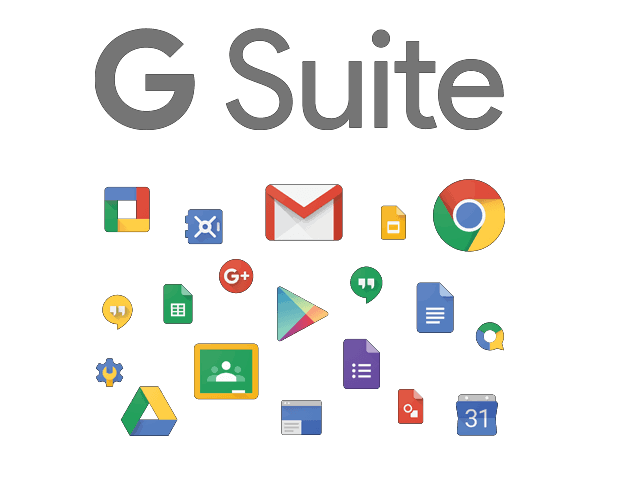
Google has already added the dark theme mode to its GApps such as Gmail, Google Calendar, Google Play Store, Maps, etc. Now the Google’s office apps i.e. Docs, Sheets and Slides are receiving the new update for dark mode.
Users can activate the dark theme mode on all three apps, Docs, Sheets, and Slides by going to the respective app’s settings. But what if the system wide dark mode is enabled? Google says that all three apps will automatically use system’s dark mode. What this means is if your device already has dark theme enabled, you won’t be needing to enable it manually from the app settings.
According to Google, all Android users will receive access to the dark theme mode in the next week or two.
